Send a SMS to start a Harmony activity
Start today
Actions (Then that)
Other popular Harmony workflows and automations
-

-
Harmony&Smartlifeby
-
Turn Off Harmony Activity at given time and days of the week

-
Start Harmony activity when WeMo is on
-
When a device disconnects from OnHub end Harmony activity

-
Turn off harmony activity when android disconnects from specific wifi
-
End Harmony activity when WeMo is off

-
Tell Alexa to Turn ON Theater
-
Use your location to end a Harmony activity

Useful Harmony and Sea Breeze Plus Dehumidifier integrations
Actions (Then that)
-
 Turn on/off the dehumidifier
This ACTION will turn on/off the dehumidifier.
Turn on/off the dehumidifier
This ACTION will turn on/off the dehumidifier.
-
 Start activity
This Action will start the Harmony Home activity you specify.
Start activity
This Action will start the Harmony Home activity you specify.
-
 Select the Humidity setpoint
This ACTION sets the dehumidifier to a designated humidity level between 35-85%.
Select the Humidity setpoint
This ACTION sets the dehumidifier to a designated humidity level between 35-85%.
-
 End activity
This Action will end the Harmony Home activity you specify.
End activity
This Action will end the Harmony Home activity you specify.
-
 Set operating mode
This ACTION will set the dehumidifier to the designated operating mode.
Set operating mode
This ACTION will set the dehumidifier to the designated operating mode.
Turn on/off the dehumidifier
This ACTION will turn on/off the dehumidifier.
Start activity
This Action will start the Harmony Home activity you specify.
Select the Humidity setpoint
This ACTION sets the dehumidifier to a designated humidity level between 35-85%.
End activity
This Action will end the Harmony Home activity you specify.
Set operating mode
This ACTION will set the dehumidifier to the designated operating mode.
IFTTT helps all your apps and devices work better together