Add a new event to your Google Calendar when starting your washer
Start today
Other popular Home Connect Washer workflows and automations

- "Connected Dry" with IFTTT. Let you washer set the right program on your dryer!

- Start my washer when electricity is cheap
- Play music when your laundry is done

- Get an SMS when your laundry is complete

- Turn off Washer, when cycle is complete
- Turn on ambient light of your hood when your laundry is done

- Pause Washer when an equivent Starts
- Pause the washer for reload

Useful Home Connect Washer and INSTAR integrations
Triggers (If this)
 Cycle startsThis trigger fires every time your washer cycle starts.
Cycle startsThis trigger fires every time your washer cycle starts. Cloud storage will expireThis trigger fires when your INSTAR Cloud storage plan is coming close to it's expiration.
Cloud storage will expireThis trigger fires when your INSTAR Cloud storage plan is coming close to it's expiration. Cycle is completeThis trigger fires every time your washer cycle is complete.
Cycle is completeThis trigger fires every time your washer cycle is complete. Cloud storage is fullThis trigger fires when your Cloud storage reaches it's maximum capacity.
Cloud storage is fullThis trigger fires when your Cloud storage reaches it's maximum capacity. Door openedThis trigger fires every time your washer door has been opened (works only if the washer is turned on).
Door openedThis trigger fires every time your washer door has been opened (works only if the washer is turned on). Too many false alarmsThis trigger fires when you have more than 500 alarm videos of which more than 80% are recognized as false alarms.
Too many false alarmsThis trigger fires when you have more than 500 alarm videos of which more than 80% are recognized as false alarms. Door closedThis trigger fires every time your washer door has been closed (works only if the washer is turned on).
Door closedThis trigger fires every time your washer door has been closed (works only if the washer is turned on). Too many alarm uploadsThis trigger fires when the amount of alarm uploads per day exceeds a specific number.
Too many alarm uploadsThis trigger fires when the amount of alarm uploads per day exceeds a specific number. i-Dos content 1 is lowThis trigger fires every time i-Dos content 1 is low. Please note that this trigger is not supported by all washers.
i-Dos content 1 is lowThis trigger fires every time i-Dos content 1 is low. Please note that this trigger is not supported by all washers. i-Dos content 2 is lowThis trigger fires every time i-Dos content 2 is low. Please note that this trigger is not supported by all washers.
i-Dos content 2 is lowThis trigger fires every time i-Dos content 2 is low. Please note that this trigger is not supported by all washers.
Queries (With)
 History of cycle is completeThis query returns a list of when your washer cycle was complete.
History of cycle is completeThis query returns a list of when your washer cycle was complete. List all camerasThis query returns a list of all cameras in INSTAR Cloud.
List all camerasThis query returns a list of all cameras in INSTAR Cloud. History of door opensThis query returns a list of when your washer door was opened (works only if the washer was turned on).
History of door opensThis query returns a list of when your washer door was opened (works only if the washer was turned on). History of cycle startsThis query returns a list of when your washer cycle was started.
History of cycle startsThis query returns a list of when your washer cycle was started.
Actions (Then that)
 Turn on motion detectionThis action will turn on your camera's motion detection.
Turn on motion detectionThis action will turn on your camera's motion detection. Start programThis action will start the selected washer program with your preferred settings.
Start programThis action will start the selected washer program with your preferred settings. Turn off motion detectionThis action will turn off your camera's motion detection.
Turn off motion detectionThis action will turn off your camera's motion detection. Start selected programThis action will start the washer program that is currently selected on the appliance.
Start selected programThis action will start the washer program that is currently selected on the appliance. Turn on alarm emailThis action will turn on your camera's alarm email notification.
Turn on alarm emailThis action will turn on your camera's alarm email notification. Stop programThis action will stop the active washer program.
Stop programThis action will stop the active washer program. Turn off alarm emailThis action will turn off your camera‘s alarm email notification.
Turn off alarm emailThis action will turn off your camera‘s alarm email notification. Pause programThis action will pause the active washer program.
Pause programThis action will pause the active washer program. Turn camera to a preset positionThis action will allow you to turn your pan&tilt camera to a specific preset position.
Turn camera to a preset positionThis action will allow you to turn your pan&tilt camera to a specific preset position. Resume programThis action will resume the paused washer program.
Resume programThis action will resume the paused washer program. Switch alarm areasThis action will allow you to turn your camera's motion detection areas on or off.
Switch alarm areasThis action will allow you to turn your camera's motion detection areas on or off. Turn off washerThis action will turn off your washer.
Turn off washerThis action will turn off your washer. Set the alarm area sensitivityThis action will adjust the sensitivity of your camera's motion detection areas.
Set the alarm area sensitivityThis action will adjust the sensitivity of your camera's motion detection areas. Turn on Cloud alarm emailThis action will turn on the Cloud alarm email notification.
Turn on Cloud alarm emailThis action will turn on the Cloud alarm email notification. Turn off Cloud alarm emailThis action will turn off the Cloud alarm email notification.
Turn off Cloud alarm emailThis action will turn off the Cloud alarm email notification. Receive a Cloud status emailThis action will send an email with the number of alarm uploads today.
Receive a Cloud status emailThis action will send an email with the number of alarm uploads today. Alarm trigger and video uploadThis action will trigger an alarm recording and upload to your Cloud account.
Alarm trigger and video uploadThis action will trigger an alarm recording and upload to your Cloud account.
IFTTT helps all your apps and devices work better together