Turn off Hive Active lights when your door closes
Start today
Other popular Hive Active Light™ workflows and automations
- Turn on Hive Active lights, when your door opens
- If there is no new motion for 5 minutes, turn off Hive Active lights
- Turn Hive Active Light Off
- If Hive Motion Sensor™ detects motion, turn on Hive Active lights
- Turn on my light when I'm on my way home

- Turn off my light

- Toggle your Hive Active Lights on and off with your Flic

- Blink = Hive
Useful Hive Active Light™ and Metronet integrations
Triggers (If this)
 Device enabledThis trigger fires when a device is enabled
Device enabledThis trigger fires when a device is enabled Device disabledThis trigger fires when a device is disabled.
Device disabledThis trigger fires when a device is disabled. Panel armedThis trigger fires when the panel is armed.
Panel armedThis trigger fires when the panel is armed. Panel disarmedThis trigger fires when the panel is disarmed.
Panel disarmedThis trigger fires when the panel is disarmed. Sector armedThis trigger fires when a sector is armed.
Sector armedThis trigger fires when a sector is armed. Sector disarmedThis trigger fires when a sector is disarmed.
Sector disarmedThis trigger fires when a sector is disarmed.
Queries (With)
Actions (Then that)
 Enable deviceThis action will enable a device.
Enable deviceThis action will enable a device. Turn on light for a specific durationThis Action will turn your Hive light on for a specific duration
Turn on light for a specific durationThis Action will turn your Hive light on for a specific duration Disable deviceThis action will disable a device.
Disable deviceThis action will disable a device. Turn off light for a specific durationThis Action will turn your Hive light off for a specific duration
Turn off light for a specific durationThis Action will turn your Hive light off for a specific duration Arm the panelThis action will arm the panel
Arm the panelThis action will arm the panel Toggle light on/offThis Action will toggle your Hive light on or off.
Toggle light on/offThis Action will toggle your Hive light on or off. Set temperatureThis action will set the temperature of a chronothermostat.
Set temperatureThis action will set the temperature of a chronothermostat.
IFTTT helps all your apps and devices work better together