Toggle your Hive Active Lights on and off with your Flic
Start today
Other popular Hive Active Light™ workflows and automations

- Turn off Hive Active lights when your door closes
- Turn Hive Active Light Off
- If Hive Motion Sensor™ detects motion, turn on Hive Active lights
- Turn your Hive light(s) off with the simple push of a physical button.

- Turn on my light when I'm on my way home

- Turn on my light

- Turn on/off your lights with one tap on your phone

- Blink = Hive
Useful Hive Active Light™ and MyMilan integrations
Triggers (If this)
 CurtainsThis trigger fires if curtain status is changed.
CurtainsThis trigger fires if curtain status is changed. MyMilan TriggerThis trigger fires when MyMilan trigger activated.
MyMilan TriggerThis trigger fires when MyMilan trigger activated. Door LockThis trigger fires if door lock status is changed.
Door LockThis trigger fires if door lock status is changed. Door SensorThis trigger fires if door sensor status is changed.
Door SensorThis trigger fires if door sensor status is changed. LightingThis trigger fires if the light status is changed.
LightingThis trigger fires if the light status is changed. Motion SensorThis trigger fires if motion sensor status is changed.
Motion SensorThis trigger fires if motion sensor status is changed. SirenThis trigger fires if siren status is changed.
SirenThis trigger fires if siren status is changed.
Queries (With)
 History of light status changesThis query returns a list of when the light status was changed.
History of light status changesThis query returns a list of when the light status was changed. History of sirenThis query returns a list of if siren status was changed.
History of sirenThis query returns a list of if siren status was changed. History of door lock status changeThis query returns a list of when the door lock status was changed.
History of door lock status changeThis query returns a list of when the door lock status was changed. History of door sensor status changesThis query returns a list of instances when door sensor status was changed.
History of door sensor status changesThis query returns a list of instances when door sensor status was changed.
Actions (Then that)
 Door LockThis action will perform the door lock state change.
Door LockThis action will perform the door lock state change. Turn on light for a specific durationThis Action will turn your Hive light on for a specific duration
Turn on light for a specific durationThis Action will turn your Hive light on for a specific duration MyMilan ScenesThis action will execute the scenes created in the MyMilan Application.
MyMilan ScenesThis action will execute the scenes created in the MyMilan Application. Turn off light for a specific durationThis Action will turn your Hive light off for a specific duration
Turn off light for a specific durationThis Action will turn your Hive light off for a specific duration LightingThis action will control the lights.
LightingThis action will control the lights. Toggle light on/offThis Action will toggle your Hive light on or off.
Toggle light on/offThis Action will toggle your Hive light on or off.
IFTTT helps all your apps and devices work better together