Turn on my light
Start today
Other popular Hive Active Light™ workflows and automations

- Turn on Hive Active lights, when your door opens
- Turn on my bedside light at 7am

- If Hive Motion Sensor™ detects motion, turn on Hive Active lights
- Turn off Hive Active lights when your door closes
- Turn your Hive lights on with the push of a Flic button.

- If there is no new motion for 5 minutes, turn off Hive Active lights
- Turn off my light when I leave the house

- Light on when raining or condition

Useful Hive Active Light™ and RYSE integrations
Triggers (If this)
Queries (With)
Actions (Then that)
 Turn on light for a specific durationThis Action will turn your Hive light on for a specific duration
Turn on light for a specific durationThis Action will turn your Hive light on for a specific duration Change Position For Group Of RYSE DevicesThis action will change the position of a RYSE Group of devices. Note: if you wish to send the same position to multiple devices, please create a group with multiple devices in the RYSE app first. Then you can use the RYSE Groups Action to send a position to the devices.
Change Position For Group Of RYSE DevicesThis action will change the position of a RYSE Group of devices. Note: if you wish to send the same position to multiple devices, please create a group with multiple devices in the RYSE app first. Then you can use the RYSE Groups Action to send a position to the devices. Turn off light for a specific durationThis Action will turn your Hive light off for a specific duration
Turn off light for a specific durationThis Action will turn your Hive light off for a specific duration Change Position For a RYSE DeviceThis action will change the position of the selected RYSE device. Note: if you wish to send the same position to multiple devices on a window, please create a group with both devices in the RYSE app first. Then you can use the RYSE Groups Applet to send a position to both devices.
Change Position For a RYSE DeviceThis action will change the position of the selected RYSE device. Note: if you wish to send the same position to multiple devices on a window, please create a group with both devices in the RYSE app first. Then you can use the RYSE Groups Applet to send a position to both devices. Toggle light on/offThis Action will toggle your Hive light on or off.
Toggle light on/offThis Action will toggle your Hive light on or off.
IFTTT helps all your apps and devices work better together