Le pilote lance un flow sur Homey
Start today
Other popular Homey workflows and automations

- TP-Link-Homey: Start flow when known device is detected.

- Let Homey speak when your dinner is ready
- Power consumption report
- Let Homey speak when your laundry is done

- Homey, Open iSmartGate
- Homey passe le pilote en mode auto

- Send power consumption to mail

- Homey, Close iSmartGate
Useful Homey and MobiLinc integrations
Triggers (If this)
 A lock is locked, unlocked, or jammedThis trigger fires when a lock changes status.
A lock is locked, unlocked, or jammedThis trigger fires when a lock changes status. A Flow has been startedThis trigger is run every time a specific Flow has been started on Homey. In order to use this Applet you need to be an owner on your Homey and have the IFTTT Homey App installed.
A Flow has been startedThis trigger is run every time a specific Flow has been started on Homey. In order to use this Applet you need to be an owner on your Homey and have the IFTTT Homey App installed. A device turned on or offThis trigger fires when an INSTEON or Z-Wave device turns on or off.
A device turned on or offThis trigger fires when an INSTEON or Z-Wave device turns on or off. A variable is set to a valueThis trigger fires when a state or integer variable is set.
A variable is set to a valueThis trigger fires when a state or integer variable is set. A security area changed stateThis trigger fires when a security area changed state to armed or disarmed.
A security area changed stateThis trigger fires when a security area changed state to armed or disarmed. A program is true or falseThis trigger fires when a program is true or false.
A program is true or falseThis trigger fires when a program is true or false. A sensor turned on or offThis trigger fires when a Motion, Water Leak, TriggerLinc, or Door sensor turns on or off.
A sensor turned on or offThis trigger fires when a Motion, Water Leak, TriggerLinc, or Door sensor turns on or off. A Z-Wave device is reporting low batteryThis trigger fires when any Z-Wave device is reporting 20% or less battery remaining.
A Z-Wave device is reporting low batteryThis trigger fires when any Z-Wave device is reporting 20% or less battery remaining.
Queries (With)
 History of lock locks, unlocks, or jamsThis query returns a list of when a lock changes status.
History of lock locks, unlocks, or jamsThis query returns a list of when a lock changes status. History of A Flow has been startedThis query was run when a specific Flow was been started on Homey.
History of A Flow has been startedThis query was run when a specific Flow was been started on Homey. History of device ons or offsThis query returns a list of when an INSTEON or Z-Wave device turns on or off.
History of device ons or offsThis query returns a list of when an INSTEON or Z-Wave device turns on or off.
Actions (Then that)
 Run, enable, or disable a programThis action will enable, disable, or run a program's If, Then, or Else condition.
Run, enable, or disable a programThis action will enable, disable, or run a program's If, Then, or Else condition. Start a FlowThis Action will start a Flow on Homey.
Start a FlowThis Action will start a Flow on Homey. Turn a light on, off, or dimThis action will turn an INSTEON or Z-Wave light on, off, or dim.
Turn a light on, off, or dimThis action will turn an INSTEON or Z-Wave light on, off, or dim. Start a Flow with TagsThis Action will start a Flow with Tags on Homey. Please install the IFTTT App on Homey and create a Flow that uses the Flow Card Trigger provided by the IFTTT App. You need to be an owner on your Homey in order to use this Applet.
Start a Flow with TagsThis Action will start a Flow with Tags on Homey. Please install the IFTTT App on Homey and create a Flow that uses the Flow Card Trigger provided by the IFTTT App. You need to be an owner on your Homey in order to use this Applet. Lock or unlock a doorThis action will lock or unlock a Z-Wave lock.
Lock or unlock a doorThis action will lock or unlock a Z-Wave lock. Let Homey speakThis Action will let Homey speak.
Let Homey speakThis Action will let Homey speak. Turn a scene on or offThis action will turn a scene on or off.
Turn a scene on or offThis action will turn a scene on or off. Set a variableThis action will set a state or integer variable to a custom value.
Set a variableThis action will set a state or integer variable to a custom value. Arm or disarm a security areaThis action will arm or disarm a security area.
Arm or disarm a security areaThis action will arm or disarm a security area. Adjust a thermostatThis action will adjust a thermostat's mode and setpoint.
Adjust a thermostatThis action will adjust a thermostat's mode and setpoint. Open or close the garage doorThis action will open or close the garage door controlled by an INSTEON IOLinc.
Open or close the garage doorThis action will open or close the garage door controlled by an INSTEON IOLinc. Turn a switch on or offThis action will turn an INSTEON, Z-Wave, or X10 device on or off.
Turn a switch on or offThis action will turn an INSTEON, Z-Wave, or X10 device on or off.
IFTTT helps all your apps and devices work better together