Inserisci allarme "TOTALE" quando esci da casa
Start today
Other popular Antifurto365 iALARM-MK workflows and automations

- Inserisci allarme "IN CASA" con Button widget

- Disattiva allarme con la voce (tramite iOS Shortcuts e Siri)

- Inserisci allarme "TOTALE" con la voce (tramite Google Assistant V2)

- Invia un messaggio dal tuo account GMAIL quando la centralina è in allarme

- Inserisci allarme "IN CASA" con la voce (tramite Google Assistant V2)

- Inserisci allarme "IN CASA" con la voce (tramite iOS Shortcuts e Siri)

- Disattiva allarme "TOTALE" quando torni a casa

- Inserisci allarme "TOTALE" con la voce (tramite iOS Shortcuts e Siri)

Useful Antifurto365 iALARM-MK and QNAP integrations
Triggers (If this)
 Trigger Inserimento Allarme TotaleTrigger generato quando viene inserito l'allarme totale sulla centralina selezionata.
Trigger Inserimento Allarme TotaleTrigger generato quando viene inserito l'allarme totale sulla centralina selezionata. New file in your folderThis trigger fires every time when a new file is stored to the selected folder.
New file in your folderThis trigger fires every time when a new file is stored to the selected folder. Trigger Inserimento Allarme In CasaQuesto trigger viene generato quando viene inserito l'allarme in modalità parziale in casa sulla centralina selezionata
Trigger Inserimento Allarme In CasaQuesto trigger viene generato quando viene inserito l'allarme in modalità parziale in casa sulla centralina selezionata New system eventThis trigger fires every time a new system event occurs on your QNAP device. This trigger is only available to the device administrator.
New system eventThis trigger fires every time a new system event occurs on your QNAP device. This trigger is only available to the device administrator. Trigger Disattivazione AllarmeQuesto trigger viene generato quando viene disinserito l'allarme sulla centralina selezionata
Trigger Disattivazione AllarmeQuesto trigger viene generato quando viene disinserito l'allarme sulla centralina selezionata Trigger Centralina In AllarmeQuesto trigger viene generato quando la centralina selezionata è in allarme
Trigger Centralina In AllarmeQuesto trigger viene generato quando la centralina selezionata è in allarme
Queries (With)
 History of system eventsThis query returns a list of every time a new system event occurs on your QNAP device. This trigger is only available to the device administrator.
History of system eventsThis query returns a list of every time a new system event occurs on your QNAP device. This trigger is only available to the device administrator. StatoQuesta query riporta lo stato della centralina di allarme selezionata.
StatoQuesta query riporta lo stato della centralina di allarme selezionata. History of files in your folderThis query returns a list of every time when a new file is stored to the selected folder.
History of files in your folderThis query returns a list of every time when a new file is stored to the selected folder.
Actions (Then that)
 Download file from URLThis action will download a file from a given URL to your NAS at a path which you specify.
Download file from URLThis action will download a file from a given URL to your NAS at a path which you specify. Inserimento Allarme TotaleInserire l'allarme totale quando si esce
Inserimento Allarme TotaleInserire l'allarme totale quando si esce Append text to fileThis action will append to a text file as determined by the filename and folder path you specify. If there is no file present, a new file will be created. Once a file’s size reaches to maximum a new file will be created.
Append text to fileThis action will append to a text file as determined by the filename and folder path you specify. If there is no file present, a new file will be created. Once a file’s size reaches to maximum a new file will be created. Inserimento Allarme In CasaInserire l'allarme parziale in casa
Inserimento Allarme In CasaInserire l'allarme parziale in casa Set user profile picture on QNAP NASThis action will set/change the user profile picture on QNAP Device.
Set user profile picture on QNAP NASThis action will set/change the user profile picture on QNAP Device. Disattivazione AllarmeSpegnere l'allarme
Disattivazione AllarmeSpegnere l'allarme Control music on QNAP Device via Music StationThis action allows you to control basic music station operations like stop playing current song, play next song in the current playlist and play previous song in the current playlist. (This action requires IFTTT Agent v1.1 or above, Music Station v5.0.4 or above and Media Streaming addon v430.1.0.3 or above to be installed on your QNAP device)
Control music on QNAP Device via Music StationThis action allows you to control basic music station operations like stop playing current song, play next song in the current playlist and play previous song in the current playlist. (This action requires IFTTT Agent v1.1 or above, Music Station v5.0.4 or above and Media Streaming addon v430.1.0.3 or above to be installed on your QNAP device) Bypass ZonaEsclude temporaneamente la zona selezionata
Bypass ZonaEsclude temporaneamente la zona selezionata Play any music station playlist on QNAP DeviceThis action allows you to play any music station playlist. (This action requires IFTTT Agent v1.1 or above, Music Station v5.0.4 or above and Media Streaming addon v430.1.0.3 or above to be installed on your QNAP device)
Play any music station playlist on QNAP DeviceThis action allows you to play any music station playlist. (This action requires IFTTT Agent v1.1 or above, Music Station v5.0.4 or above and Media Streaming addon v430.1.0.3 or above to be installed on your QNAP device) Control surveillance cameras of QNAP Device via Surveillance StationThis action allow the user to control the camera recording via Surveillance Station (Requires IFTTT Agent v1.1 or above and Surveillance Station v5.1.1.2 or above to be installed on your QNAP device)
Control surveillance cameras of QNAP Device via Surveillance StationThis action allow the user to control the camera recording via Surveillance Station (Requires IFTTT Agent v1.1 or above and Surveillance Station v5.1.1.2 or above to be installed on your QNAP device) Control device powerThese actions will either shutdown the device, reboot the device or put the device in sleep mode Action Fields. (This action requires IFTTT Agent v1.1 or above to be installed on your QNAP device)
Control device powerThese actions will either shutdown the device, reboot the device or put the device in sleep mode Action Fields. (This action requires IFTTT Agent v1.1 or above to be installed on your QNAP device)
IFTTT helps all your apps and devices work better together