Automatically send a Line message when you receive a new Google My Business Review
Start today
Other popular LINE workflows and automations
- Pixels Line notification Wifi Kits X Series
- LINE message when event starts

- Send a message to a Line group

- 毎朝6時に天気予報をお届け
- If new public track by anyone you follows, then send message to LINE
- Share videos you liked on Youtube to LINE
- โพสข้อความจากFBไปLINE กลุ่ม
- NASAの天体写真をLINEに送る
Useful LINE and WeMo Insight Switch integrations
Triggers (If this)
 Switched onThis Trigger fires every time your WeMo Insight Switch is turned on.
Switched onThis Trigger fires every time your WeMo Insight Switch is turned on. Switched offThis Trigger fires every time your WeMo Insight Switch is turned off.
Switched offThis Trigger fires every time your WeMo Insight Switch is turned off. Standby mode enteredThis Trigger fires every time your WeMo Insight Switch enters standby mode. The switch enters standby mode when the device attached to it is manually powered off or stops drawing power.
Standby mode enteredThis Trigger fires every time your WeMo Insight Switch enters standby mode. The switch enters standby mode when the device attached to it is manually powered off or stops drawing power. Daily minutes on is longer thanThis Trigger fires when the device attached to your WeMo Insight Switch is turned on longer than the minutes you specify.
Daily minutes on is longer thanThis Trigger fires when the device attached to your WeMo Insight Switch is turned on longer than the minutes you specify. Daily cost rises aboveThis Trigger fires when the cost of the device attached to your WeMo Insight Switch rises above the daily value you specify.
Daily cost rises aboveThis Trigger fires when the cost of the device attached to your WeMo Insight Switch rises above the daily value you specify. Monthly estimated cost rises aboveThis Trigger fires when the estimated cost of the device attached to your WeMo Insight Switch rises above the value you specify.
Monthly estimated cost rises aboveThis Trigger fires when the estimated cost of the device attached to your WeMo Insight Switch rises above the value you specify.
Queries (With)
 History of times Switch entered Standby modeThis query returns a list of times when your WeMo Insight Switch entered standby mode. The switch enters standby mode when the device attached to it was manually powered off or stops drawing power.
History of times Switch entered Standby modeThis query returns a list of times when your WeMo Insight Switch entered standby mode. The switch enters standby mode when the device attached to it was manually powered off or stops drawing power. History of Switched offThis query returns a list of times when your WeMo Insight Switch was turned off.
History of Switched offThis query returns a list of times when your WeMo Insight Switch was turned off. History of Switched onThis query returns a list of when your WeMo Insight Switch was turned on.
History of Switched onThis query returns a list of when your WeMo Insight Switch was turned on. History of when WeMo Insight Switch was on longer than a specified timeThis query returns a list of when the WeMo Insight Switch was turned on longer than the specified minutes.
History of when WeMo Insight Switch was on longer than a specified timeThis query returns a list of when the WeMo Insight Switch was turned on longer than the specified minutes.
Actions (Then that)
 Turn onThis Action will turn a WeMo Insight Switch on. If the WeMo Insight Switch is already on, it will remain on.
Turn onThis Action will turn a WeMo Insight Switch on. If the WeMo Insight Switch is already on, it will remain on. Send messageThis Action will post a message to LINE.
Send messageThis Action will post a message to LINE. Turn offThis Action will turn a WeMo Switch off. If the WeMo Switch is already off, it will remain off.
Turn offThis Action will turn a WeMo Switch off. If the WeMo Switch is already off, it will remain off. Turn on then offThis Action will turn a WeMo Insight Switch on then immediately back off.
Turn on then offThis Action will turn a WeMo Insight Switch on then immediately back off. Turn off then onThis Action will turn a WeMo Switch off then immediately back on.
Turn off then onThis Action will turn a WeMo Switch off then immediately back on. Toggle on/offThis Action will toggle a WeMo Insight Switch on or off.
Toggle on/offThis Action will toggle a WeMo Insight Switch on or off.
IFTTT helps all your apps and devices work better together