Press Pop to flash your Hue lights
Start today
Other popular Logitech POP workflows and automations
- Press Logitech pop to activate MyMilan Scene
- When Logitech Pop is pressed, turn on a light in domovea
- Duble Press your Logitech POP for call your device.
- Press Logitech pop to arm away
- When your Logitech POP is pressed run a My Leviton Activity

- Press Pop to find your phone!
- Press your POP to start presentation mode
- Start my Sonos favorite using my Logitech POP button

Useful Logitech POP and MIYO integrations
Triggers (If this)
 Irrigation has startedThis trigger fires if irrigation for an irrigation area has started
Irrigation has startedThis trigger fires if irrigation for an irrigation area has started Short PressThis Trigger fires every time you do a short press on the configured Logi Button.
Short PressThis Trigger fires every time you do a short press on the configured Logi Button. Irrigation has stoppedThis trigger fires if irrigation has stopped for given irrigation area
Irrigation has stoppedThis trigger fires if irrigation has stopped for given irrigation area Long PressThis Trigger fires every time you do a long press on the configured Logi Button.
Long PressThis Trigger fires every time you do a long press on the configured Logi Button. Soil is dryThis trigger fires if soil is dry for given irrigation area compared to your moisture borders
Soil is dryThis trigger fires if soil is dry for given irrigation area compared to your moisture borders Double PressThis Trigger fires every time you do a double press on the configured Logi Button.
Double PressThis Trigger fires every time you do a double press on the configured Logi Button. Soil is wetThis trigger fires if soil is wet enough for given irrigation area compared to your moisture borders
Soil is wetThis trigger fires if soil is wet enough for given irrigation area compared to your moisture borders
Queries (With)
 History of irrigation has startedThis query returns a list of when irrigation for an area has started.
History of irrigation has startedThis query returns a list of when irrigation for an area has started. History of Long Button PressesThis query returns a list of events when you long pressed on the configured Logi Button.
History of Long Button PressesThis query returns a list of events when you long pressed on the configured Logi Button. History of dry soilThis query returns a list of when soil was dry for given irrigation area compared to your moisture borders
History of dry soilThis query returns a list of when soil was dry for given irrigation area compared to your moisture borders History of double pressesThis query returns a list of times when you do a double press on the configured Logi Button.
History of double pressesThis query returns a list of times when you do a double press on the configured Logi Button. History of irrigation stopsThis query returns a list of if irrigation was stopped for given irrigation area
History of irrigation stopsThis query returns a list of if irrigation was stopped for given irrigation area History of Short Button PressesThis query returns a list of times when you do a short press on the configured Logi Button.
History of Short Button PressesThis query returns a list of times when you do a short press on the configured Logi Button.
Actions (Then that)
 Start irrigationThis action will start irrigation for the given irrigation area.
Start irrigationThis action will start irrigation for the given irrigation area. Stop irrigationThis action will stop irrigation for the given irrigation area.
Stop irrigationThis action will stop irrigation for the given irrigation area. Activate automodeThis action will activate automatic irrigation for the given irrigation area.
Activate automodeThis action will activate automatic irrigation for the given irrigation area. Deactivate automodeThis action will deactivate automatic irrigation for given irrigation area until it is activated again. E.g. if you have a garden party you can deactivate sprinklers using this action.
Deactivate automodeThis action will deactivate automatic irrigation for given irrigation area until it is activated again. E.g. if you have a garden party you can deactivate sprinklers using this action. Send rain detected notificationThis action will notify MIYO if it is raining or not. This action can be used to integrate existing rain sensors into your irrigation system.
Send rain detected notificationThis action will notify MIYO if it is raining or not. This action can be used to integrate existing rain sensors into your irrigation system. Firmware updateThis action will check and install updates to your cube.
Firmware updateThis action will check and install updates to your cube. Automower statusThe irrigation should not start as long as the automower is still mowing. To handle this situation, MIYO can be informed if the automower has started or finished mowing.
Automower statusThe irrigation should not start as long as the automower is still mowing. To handle this situation, MIYO can be informed if the automower has started or finished mowing.
IFTTT helps all your apps and devices work better together