Get ready for bed
Start today
Other popular Lotus Watches workflows and automations
- Receive a phone call
- Get notified when the doorbell rings
- Toggle Philips Hue lights on/off
- Daily reminder
- Email your location to yourself
- Block off the next hour in your Google Calendar
- Ask who's up for coffee on Slack
- Get notified when your phone battery is running low
Useful Lotus Watches and Mailchimp integrations
Triggers (If this)
 New campaign sentThis Trigger fires every time you send a new campaign on MailChimp.
New campaign sentThis Trigger fires every time you send a new campaign on MailChimp. Pusher pressedThis trigger is fired from the assigned pusher on your Lotus watch.
Pusher pressedThis trigger is fired from the assigned pusher on your Lotus watch. New campaign scheduledThis Trigger fires every time there is a new campaign scheduled on MailChimp.
New campaign scheduledThis Trigger fires every time there is a new campaign scheduled on MailChimp. Campaign summary availableThis Trigger fires every time there is a new campaign summary available.
Campaign summary availableThis Trigger fires every time there is a new campaign summary available. New subscriberThis Trigger fires every time there is a new subscriber added to a list. NOTE: Limited to 50 subscribers per check
New subscriberThis Trigger fires every time there is a new subscriber added to a list. NOTE: Limited to 50 subscribers per check New unsubscribed emailThis Trigger fires every time there is a new unsubscribed email address in a list. NOTE: Limited to 50 unsubscribed email addresses per check
New unsubscribed emailThis Trigger fires every time there is a new unsubscribed email address in a list. NOTE: Limited to 50 unsubscribed email addresses per check
Queries (With)
 History of campaigns scheduledThis query returns a list of every time there is a new campaign scheduled on MailChimp.
History of campaigns scheduledThis query returns a list of every time there is a new campaign scheduled on MailChimp. History of campaign summary availableThis query returns a list of when there was a new campaign summary available.
History of campaign summary availableThis query returns a list of when there was a new campaign summary available. History of subscribersThis query returns a list of every time there is a new subscriber added to a list. NOTE: Limited to 50 subscribers per check
History of subscribersThis query returns a list of every time there is a new subscriber added to a list. NOTE: Limited to 50 subscribers per check History of unsubscribed emailsThis query returns a list of every time there is a new unsubscribed email address in a list. NOTE: Limited to 50 unsubscribed email addresses per check
History of unsubscribed emailsThis query returns a list of every time there is a new unsubscribed email address in a list. NOTE: Limited to 50 unsubscribed email addresses per check History of campaigns sentThis query returns a list of every time you send a new campaign on MailChimp.
History of campaigns sentThis query returns a list of every time you send a new campaign on MailChimp.
IFTTT helps all your apps and devices work better together