If Aqara FP2 detects motion, then Set light level
Start today
Other popular Lutron Caséta and RA2 Select workflows and automations
- Dim the lights
- Turn on Lutron Lights if your alarm goes off.

- Motion triggered porch light
- alexa trigger lutron caseta sceneby
- Turn entryway light on at Sunset.

- If MyQ Garage Door Closes, then Lutron Caséta Lights turn Off
- Dim your lights with Lutron when CO2 levels are no longer healthy
- Doorbell Activate Lutron Scene

Useful Lutron Caséta and RA2 Select and Warmup Smart Thermostat integrations
Triggers (If this)
 Temperature rises aboveThis trigger fires every time the temperature rises above a specified temperature
Temperature rises aboveThis trigger fires every time the temperature rises above a specified temperature Temperature drops belowThis trigger fires every time the temperature drops below a specified temperature
Temperature drops belowThis trigger fires every time the temperature drops below a specified temperature Away when scheduled to be HomeThis trigger fires when you are scheduled to be Home but nobody is in the house. NOTE: SmartGeo™ needs to be Active
Away when scheduled to be HomeThis trigger fires when you are scheduled to be Home but nobody is in the house. NOTE: SmartGeo™ needs to be Active Home when scheduled to be HomeThis trigger fires when you are scheduled to be Home and somebody is at Home. NOTE: SmartGeo™ needs to be Active
Home when scheduled to be HomeThis trigger fires when you are scheduled to be Home and somebody is at Home. NOTE: SmartGeo™ needs to be Active Home when scheduled to be in Sleep modeThis trigger fires when you are scheduled to be in Sleep mode and somebody is at home. NOTE: SmartGeo™ needs to be Active
Home when scheduled to be in Sleep modeThis trigger fires when you are scheduled to be in Sleep mode and somebody is at home. NOTE: SmartGeo™ needs to be Active Away when scheduled to be in Sleep modeThis trigger fires when you are scheduled to be in Sleep mode but nobody is in the house. NOTE: SmartGeo™ needs to be Active
Away when scheduled to be in Sleep modeThis trigger fires when you are scheduled to be in Sleep mode but nobody is in the house. NOTE: SmartGeo™ needs to be Active Home when scheduled to be AwayThis trigger fires when you are scheduled to be Away but somebody is at home. NOTE: SmartGeo™ needs to be Active
Home when scheduled to be AwayThis trigger fires when you are scheduled to be Away but somebody is at home. NOTE: SmartGeo™ needs to be Active Away when scheduled to be AwayThis trigger fires when you are scheduled to be Away and nobody is in the house. NOTE: SmartGeo™ needs to be Active
Away when scheduled to be AwayThis trigger fires when you are scheduled to be Away and nobody is in the house. NOTE: SmartGeo™ needs to be Active
Queries (With)
 History of when Sleep mode was scheduled and someone was homeThis query returns a list of when you are scheduled to be in Sleep mode and somebody was at home. NOTE: SmartGeo™ needs to be Active
History of when Sleep mode was scheduled and someone was homeThis query returns a list of when you are scheduled to be in Sleep mode and somebody was at home. NOTE: SmartGeo™ needs to be Active History of home when scheduled to be AwayThis query returns a list of when you are scheduled to be Away but somebody was at home.
History of home when scheduled to be AwayThis query returns a list of when you are scheduled to be Away but somebody was at home. History of temperature rising aboveThis query returns a list of when the temperature rose above a specified temperature. Note: this query will only return future events after this Applet is created.
History of temperature rising aboveThis query returns a list of when the temperature rose above a specified temperature. Note: this query will only return future events after this Applet is created.
Actions (Then that)
 Set light levelThis Action will set a Lutron dimmer or switch to the level you specify.
Set light levelThis Action will set a Lutron dimmer or switch to the level you specify. Set temperatureThis action will set your thermostat to a specified temperature.
Set temperatureThis action will set your thermostat to a specified temperature. Set shade positionThis Action will set a Lutron shade to the position you specify.
Set shade positionThis Action will set a Lutron shade to the position you specify. Turn onThis action will turn the thermostat back on to the mode that was last set.
Turn onThis action will turn the thermostat back on to the mode that was last set. Activate sceneThis Action will adjust multiple lights and shades together by activating a scene created in the Lutron app.
Activate sceneThis Action will adjust multiple lights and shades together by activating a scene created in the Lutron app. Turn offThis action will turn off your thermostat and place it in frost protect mode until heating is turned back on.
Turn offThis action will turn off your thermostat and place it in frost protect mode until heating is turned back on. Set shade tiltThis Action allows shades to be set to the desired tilt.
Set shade tiltThis Action allows shades to be set to the desired tilt. Set fan speedThis Action allows a fan to be set to the desired speed.
Set fan speedThis Action allows a fan to be set to the desired speed.
IFTTT helps all your apps and devices work better together