On Niko Routine activate user can Turn On/Off any device in ThingaOS
Start today
Other popular Niko Home Control workflows and automations
- Activate Niko Home Control routine when you arrive at home

- Get notified by E-mail when a routine is activated

- Turn Philips Hue lights off in NHC All Off

- Run your dishwasher on solar energy with Niko Home Control

- Activate Niko Home Control routine when your smartphone connects to your TP-Link router

- Activate your Niko Home Control routine when your Somfy alarm is initiated

- Clean your house when activating all-off

- Activate your alarm when using your Niko Home Control All-off button

Useful Niko Home Control and Zuluhood integrations
Triggers (If this)
 Routine activatedThis trigger fires when a Routine is activated.
Routine activatedThis trigger fires when a Routine is activated. Alarm raisedThis trigger fires when an alarm is raised in Zuluhood for one of your homes
Alarm raisedThis trigger fires when an alarm is raised in Zuluhood for one of your homes Virtual Device turned onVirtual Device turned on
Virtual Device turned onVirtual Device turned on Zuluchat startedThis trigger fires when an issue is raised in Zuluchat for one of your homes
Zuluchat startedThis trigger fires when an issue is raised in Zuluchat for one of your homes Virtual Device turned offVirtual Device turned off
Virtual Device turned offVirtual Device turned off Device turned onDevice turned on
Device turned onDevice turned on Device turned offDevice turned off
Device turned offDevice turned off Motor openedThis trigger fires when a motor is opened
Motor openedThis trigger fires when a motor is opened Motor closedThis trigger fires when a motor is closed
Motor closedThis trigger fires when a motor is closed
Queries (With)
 Alarm status for homeThis query returns status of alarms in a selected home.
Alarm status for homeThis query returns status of alarms in a selected home. History of motor closedThis query returns a list of when a motor was closed.
History of motor closedThis query returns a list of when a motor was closed. People at homeThis query returns number of people that are currently present in a particular home.
People at homeThis query returns number of people that are currently present in a particular home. History of motor opensThis query returns a list of when a motor was opens
History of motor opensThis query returns a list of when a motor was opens
Actions (Then that)
 Activate RoutineThis action will activate a Routine.
Activate RoutineThis action will activate a Routine. Raise AlarmThis action will raise a new alarm in Zuluhood.
Raise AlarmThis action will raise a new alarm in Zuluhood. Turn device onTurn device on
Turn device onTurn device on Start ZuluchatThis action will start a new Zuluchat.
Start ZuluchatThis action will start a new Zuluchat. Turn device offTurn device off
Turn device offTurn device off Set motor device positionThis action will set motor device position to a desired value
Set motor device positionThis action will set motor device position to a desired value Set dimmer brightnessThis action will set dimmer device brightness to a desired value
Set dimmer brightnessThis action will set dimmer device brightness to a desired value Close motor deviceThis action will close a motor device
Close motor deviceThis action will close a motor device Open motor deviceThis action will open a motor device
Open motor deviceThis action will open a motor device
IFTTT helps all your apps and devices work better together