Save all missed calls in Onenote
Start today
Actions (Then that)
Other popular OneNote workflows and automations
-
-
Save your handwritten notes to OneNote
-
Saved Reddit post nicely formatted to OneNote page

-
Google Calendar
-
See who has called me

-
Create OneNote page

-
Copy google contacts to onenote
-
Craig's take on 5 Minute Journal (OneNote)
-
Tasks / Reminders to OneNote

Useful OneNote and Sea Breeze Plus Dehumidifier integrations
Actions (Then that)
-
 Turn on/off the dehumidifier
This ACTION will turn on/off the dehumidifier.
Turn on/off the dehumidifier
This ACTION will turn on/off the dehumidifier.
-
 Create a page
This Action will create a new page in the specified section of the specified notebook.
Create a page
This Action will create a new page in the specified section of the specified notebook.
-
 Select the Humidity setpoint
This ACTION sets the dehumidifier to a designated humidity level between 35-85%.
Select the Humidity setpoint
This ACTION sets the dehumidifier to a designated humidity level between 35-85%.
-
 Create a page with an image
This Action will create a new page with an image in the specified section of the specified notebook.
Create a page with an image
This Action will create a new page with an image in the specified section of the specified notebook.
-
 Set operating mode
This ACTION will set the dehumidifier to the designated operating mode.
Set operating mode
This ACTION will set the dehumidifier to the designated operating mode.
-
 Create a page from a link
This Action creates a page from a link in the specified section of the specified notebook.
Create a page from a link
This Action creates a page from a link in the specified section of the specified notebook.
Turn on/off the dehumidifier
This ACTION will turn on/off the dehumidifier.
Create a page
This Action will create a new page in the specified section of the specified notebook.
Select the Humidity setpoint
This ACTION sets the dehumidifier to a designated humidity level between 35-85%.
Create a page with an image
This Action will create a new page with an image in the specified section of the specified notebook.
Set operating mode
This ACTION will set the dehumidifier to the designated operating mode.
Create a page from a link
This Action creates a page from a link in the specified section of the specified notebook.
IFTTT helps all your apps and devices work better together