Save new Pocket items to Raindrop.io
Start today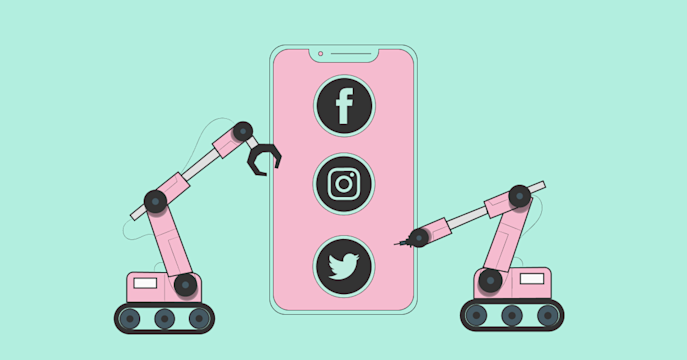


Other popular Pocket workflows and automations
- Automatically send an article to a Slack channel when you tag it with a specific tag in Pocket
- Automatically add a new card to Trello when you add a new item to Pocket

- Save popular NYTimes articles to Pocket

- Add each favorite article as PDF to Google Drive

- YT to Pocket
- Blogger to Pocket
- When the President signs a new bill into law add it to your Pocket queue
- If I upvote, save to Pocket
Useful Pocket and TikTok integrations
Triggers (If this)
 Any new itemThis Trigger fires every time any new item is added to Pocket.
Any new itemThis Trigger fires every time any new item is added to Pocket. New videoThe trigger fires whenever a new video is posted to TikTok.
New videoThe trigger fires whenever a new video is posted to TikTok. New item taggedThis Trigger fires every time you tag an item with a specific tag in Pocket.
New item taggedThis Trigger fires every time you tag an item with a specific tag in Pocket. New favorite itemThis Trigger fires every time you favorite an item in Pocket.
New favorite itemThis Trigger fires every time you favorite an item in Pocket. New item archivedThis Trigger fires every time an item is archived in Pocket.
New item archivedThis Trigger fires every time an item is archived in Pocket.
Actions (Then that)
 Upload video draftUpload a video to your drafts on TikTok where you can then create and publish a post. Ingredient link from the trigger or query must be a video file and not a page that hosts a video. Max video size is 4GB.
Upload video draftUpload a video to your drafts on TikTok where you can then create and publish a post. Ingredient link from the trigger or query must be a video file and not a page that hosts a video. Max video size is 4GB. Save for laterThis Action will add a new item to your Pocket queue. NOTE: If using an RSS feed Trigger, please limit the number of Pocket saves to no more than a few hundred per week
Save for laterThis Action will add a new item to your Pocket queue. NOTE: If using an RSS feed Trigger, please limit the number of Pocket saves to no more than a few hundred per week
Pocket and TikTok resources
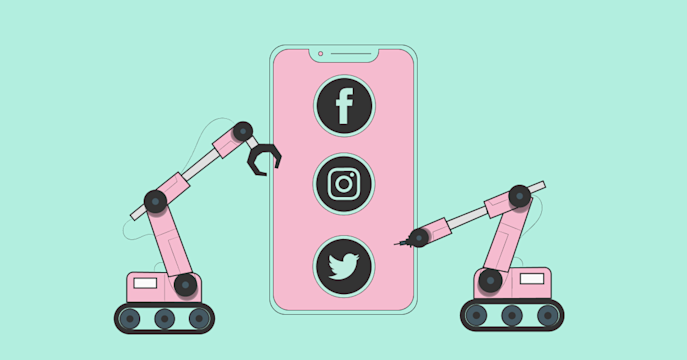
The 7 best apps for content creators in 2024
Check out our recommendations for the best apps for content creators and learn how IFTTT can make your creative processes that much easier!

How to automate scheduling tasks to improve productivity
Explore the differences between scheduling tasks and automating scheduled tasks. IFTTT is here to help you discover what tasks should be scheduled instead of automated, as well as step-by-step instructions for automating scheduling tasks...

Can you make money from YouTube shorts? A monetization guide
Can you make money from YouTube shorts? A monetization guide.
IFTTT helps all your apps and devices work better together