Turn off all schedules with a tagged text message
Start today
Other popular PowerView® Automation workflows and automations

- Turn On Hunter Douglas PowerView Schedules with Amazon Echo

- Run My Shades When Weather Conditions Change

- Automatically close your Hunter Douglas shades when it's hot outside

- Close shades on a bright day

- Close your Hunter Douglas blinds when it's too hot
- Run My Shades When I Leave an Area

- Turns off all Hunter Douglas PowerView Schedules with Amazon Echo

- Move shades when getting close to home

Useful PowerView® Automation and SkyBell HD integrations
Triggers (If this)
Queries (With)
Actions (Then that)
 Turn indoor chime onThis Action will turn the indoor doorbell chime on.
Turn indoor chime onThis Action will turn the indoor doorbell chime on. Activate SceneThis Action will activate an individual Room Scene.
Activate SceneThis Action will activate an individual Room Scene. Turn indoor chime offThis Action will turn the indoor doorbell chime off.
Turn indoor chime offThis Action will turn the indoor doorbell chime off. Activate Multiple Room SceneThis Action will activate a Multiple Room Scene.
Activate Multiple Room SceneThis Action will activate a Multiple Room Scene. Change LED colorThis Action will change the SkyBell’s LED color.
Change LED colorThis Action will change the SkyBell’s LED color. Turn off all SchedulesThis Action will globally disable all Scheduled Scenes.
Turn off all SchedulesThis Action will globally disable all Scheduled Scenes. Record videoThis Action will record 60 seconds of video from your SkyBell.
Record videoThis Action will record 60 seconds of video from your SkyBell. Turn on all SchedulesThis Action will globally enable all Scheduled Scenes.
Turn on all SchedulesThis Action will globally enable all Scheduled Scenes.
IFTTT helps all your apps and devices work better together