Close shades on a bright day
Start today
Other popular PowerView® Automation workflows and automations

- Run a Hunter Douglas PowerView Scene When Motion Is Detected After a Period of Quiet

- Make My PowerView Shades Run on a Specific Date & Time

- Turn off all schedules with a tagged text message

- Send an email message with a #hashtag to activate a PowerView Scene
- Control Hunter Douglas blinds when you turn on a scene

- Turn On Hunter Douglas PowerView Schedules with Amazon Echo

- Use Alexa To Run My Shades And Turn Off My Lights

- Temperature Above 70°
Useful PowerView® Automation and Spoki integrations
Actions (Then that)
 Activate SceneThis Action will activate an individual Room Scene.
Activate SceneThis Action will activate an individual Room Scene. Start AutomationThis action will start a Spoki Automation that allows you to send WhatsApp messages and much more.
Start AutomationThis action will start a Spoki Automation that allows you to send WhatsApp messages and much more. Activate Multiple Room SceneThis Action will activate a Multiple Room Scene.
Activate Multiple Room SceneThis Action will activate a Multiple Room Scene. Create or Update ContactThis action will create or update a contact in the Spoki Platform. matching it by phone.
Create or Update ContactThis action will create or update a contact in the Spoki Platform. matching it by phone. Turn off all SchedulesThis Action will globally disable all Scheduled Scenes.
Turn off all SchedulesThis Action will globally disable all Scheduled Scenes. Turn on all SchedulesThis Action will globally enable all Scheduled Scenes.
Turn on all SchedulesThis Action will globally enable all Scheduled Scenes.
IFTTT helps all your apps and devices work better together