Relay Turns Off Wemo
Start today
Triggers (If this)
Queries (With)
Actions (Then that)
Other popular Wink Relay workflows and automations
-
-
Push button, text bestie!
-
Turn Light only when dark
-
If Wink Relay button is pressed then Lifx lights toggle on and off
-
Push button, play music!
-
Wink Relay Turns On Wemo
-
Activate a Hunter Douglas PowerView Scene and Turn on My Wink Lighting with a Wink Relay

Useful Wink Relay and Thinka integrations
Triggers (If this)
-
 Current temperature rises above
This Trigger monitors sensor temperature value and fires whenever the temperature rises above the value you provide.
Current temperature rises above
This Trigger monitors sensor temperature value and fires whenever the temperature rises above the value you provide.
-
 Button press
This Trigger fires whenever you press the selected button on your Wink Relay.
Button press
This Trigger fires whenever you press the selected button on your Wink Relay.
-
 Current humidity rises above
This Trigger monitors sensor humidity value and fires whenever the humidity rises above the value you provide.
Current humidity rises above
This Trigger monitors sensor humidity value and fires whenever the humidity rises above the value you provide.
-
 Contact Sensor
This Trigger monitors sensor contact value and fires whenever the contact state changes.
Contact Sensor
This Trigger monitors sensor contact value and fires whenever the contact state changes.
Current temperature rises above
This Trigger monitors sensor temperature value and fires whenever the temperature rises above the value you provide.
Button press
This Trigger fires whenever you press the selected button on your Wink Relay.
Current humidity rises above
This Trigger monitors sensor humidity value and fires whenever the humidity rises above the value you provide.
Contact Sensor
This Trigger monitors sensor contact value and fires whenever the contact state changes.
Queries (With)
-
 History of button presses
This query returns a list of when you have pressed the selected button on your Wink Relay.
History of button presses
This query returns a list of when you have pressed the selected button on your Wink Relay.
-
 List all of the devices
This query returns all devices within the smart home environment. You can use this query to list all devices so that you can select some of the device(s) from that list
List all of the devices
This query returns all devices within the smart home environment. You can use this query to list all devices so that you can select some of the device(s) from that list
History of button presses
This query returns a list of when you have pressed the selected button on your Wink Relay.
List all of the devices
This query returns all devices within the smart home environment. You can use this query to list all devices so that you can select some of the device(s) from that list
Actions (Then that)
-
 Activate a Scene
This action will activate a specific scene in your home.
Activate a Scene
This action will activate a specific scene in your home.
-
 Turn on or off device
This Action will turn on or off your Thinka devices that support switching on/off.
Turn on or off device
This Action will turn on or off your Thinka devices that support switching on/off.
-
 Set Brightness
This Action will set brightness of your Thinka devices that support brightness.
Set Brightness
This Action will set brightness of your Thinka devices that support brightness.
-
 Set Color
This Action will set color of your Thinka devices that support color.
Set Color
This Action will set color of your Thinka devices that support color.
-
 Set Temperature
This Action will set temperature of your Thinka devices that support temperature.
Set Temperature
This Action will set temperature of your Thinka devices that support temperature.
-
 Set Thermostat Mode
This Action will set thermostat mode of your Thinka devices that support thermostat mode.
Set Thermostat Mode
This Action will set thermostat mode of your Thinka devices that support thermostat mode.
Activate a Scene
This action will activate a specific scene in your home.
Turn on or off device
This Action will turn on or off your Thinka devices that support switching on/off.
Set Brightness
This Action will set brightness of your Thinka devices that support brightness.
Set Color
This Action will set color of your Thinka devices that support color.
Set Temperature
This Action will set temperature of your Thinka devices that support temperature.
Set Thermostat Mode
This Action will set thermostat mode of your Thinka devices that support thermostat mode.
IFTTT helps all your apps and devices work better together