Livy Protect Connection for Somfy Thermostat
Start today
Other popular Somfy Connected Thermostat workflows and automations

- Connect your Somfy Thermostat to SmartHours pricing
- Boost heating through Somfy Connected Thermostat when power is cheapest and cleanest

- Somfy thermostat and IRSAP NOW radiator valves

- Somfy thermostat - IRSAP NOW valves

- Launch a Connexoon scenario/mode when your Somfy Connected Thermostat is set to a specific mode
Useful Somfy Connected Thermostat and Stekker integrations
Triggers (If this)
 Thermostat set to a modeThis Trigger fires every time the thermostat you specify is set to a certain heating mode.
Thermostat set to a modeThis Trigger fires every time the thermostat you specify is set to a certain heating mode. A low electricity price occursThis trigger fires when a the electricity price goes below a certain value.
A low electricity price occursThis trigger fires when a the electricity price goes below a certain value. Temperature rises aboveThis Trigger fires every time the temperature rises above a threshold you specify.
Temperature rises aboveThis Trigger fires every time the temperature rises above a threshold you specify. A high electricity price occursThis trigger fires when a the electricity price goes above a certain value.
A high electricity price occursThis trigger fires when a the electricity price goes above a certain value. Temperature drops belowThis Trigger fires every time the temperature drops below a threshold you specify.
Temperature drops belowThis Trigger fires every time the temperature drops below a threshold you specify. The hour(s) with cheapest electricity start(s)This trigger fires as soon as we enter the hour(s) with the lowest electricity rates.
The hour(s) with cheapest electricity start(s)This trigger fires as soon as we enter the hour(s) with the lowest electricity rates. Low battery alertThis Trigger fires every time your thermostat is nearly out of battery.
Low battery alertThis Trigger fires every time your thermostat is nearly out of battery.
Queries (With)
 History of when the temperature rises above a thresholdThis query returns a list of when the temperature rises above a threshold you specify. Note: this query will only return future events after this Applet is created.
History of when the temperature rises above a thresholdThis query returns a list of when the temperature rises above a threshold you specify. Note: this query will only return future events after this Applet is created. Hourly pricesThis query returns the lowest cost, emissions and rank (from cheap to expensive) for every hour.
Hourly pricesThis query returns the lowest cost, emissions and rank (from cheap to expensive) for every hour. History of Thermostat entering modeThis query returns a list of when the thermostat you specify was set to a certain heating mode.
History of Thermostat entering modeThis query returns a list of when the thermostat you specify was set to a certain heating mode.
IFTTT helps all your apps and devices work better together