Send a notification when I've been sent a payment
Start today
Triggers (If this)
Queries (With)
Other popular Stockimo workflows and automations
-

-
Stockimo Submission Backup

-
Get a Gmail email when Stockimo sends you a payment

-
Stockimo Photos Sold Spreadsheet

-
Upload mobile photos from Flickr to Stockimo and you could be paid for your images

-
Stockimo Submission Log

-
Stockimo Accepted Photos Log

-
Upload your accepted Stockimo photos to your Facebook Page

-
Upload to Instagram then send to Stockimo!

Useful Stockimo and WattTime integrations
Triggers (If this)
-
 Any new photo uploaded by you
This Trigger fires every time you upload a photo to Stockimo.
Any new photo uploaded by you
This Trigger fires every time you upload a photo to Stockimo.
-
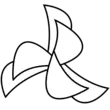 Change switch state
This trigger fires when a switch should be turned on or off.
Change switch state
This trigger fires when a switch should be turned on or off.
-
 Any live news photo uploaded by you
This Trigger fires every time you upload a live news photo to Stockimo.
Any live news photo uploaded by you
This Trigger fires every time you upload a live news photo to Stockimo.
-
 New photo by you is accepted
This Trigger fires every time a photo uploaded by you is accepted by Stockimo.
New photo by you is accepted
This Trigger fires every time a photo uploaded by you is accepted by Stockimo.
-
 New photo by you is rejected
This Trigger fires every time a photo uploaded by you is rejected by Stockimo.
New photo by you is rejected
This Trigger fires every time a photo uploaded by you is rejected by Stockimo.
-
 New photo by you is sold
This Trigger fires every time a photo uploaded by you is sold on Stockimo.
New photo by you is sold
This Trigger fires every time a photo uploaded by you is sold on Stockimo.
-
 Payment is credited to you
This Trigger fires every time a new payment is credited to you on Stockimo
Payment is credited to you
This Trigger fires every time a new payment is credited to you on Stockimo
Any new photo uploaded by you
This Trigger fires every time you upload a photo to Stockimo.
Change switch state
This trigger fires when a switch should be turned on or off.
Any live news photo uploaded by you
This Trigger fires every time you upload a live news photo to Stockimo.
New photo by you is accepted
This Trigger fires every time a photo uploaded by you is accepted by Stockimo.
New photo by you is rejected
This Trigger fires every time a photo uploaded by you is rejected by Stockimo.
New photo by you is sold
This Trigger fires every time a photo uploaded by you is sold on Stockimo.
Payment is credited to you
This Trigger fires every time a new payment is credited to you on Stockimo
Queries (With)
-
 History of photos by you rejected
This query returns a list of every time a photo uploaded by you is rejected by Stockimo.
History of photos by you rejected
This query returns a list of every time a photo uploaded by you is rejected by Stockimo.
-
 History of live news photos uploaded by you
This query returns a list of every time you upload a live news photo to Stockimo.
History of live news photos uploaded by you
This query returns a list of every time you upload a live news photo to Stockimo.
-
 History of photos by you accepted
This query returns a list of every time a photo uploaded by you is accepted by Stockimo.
History of photos by you accepted
This query returns a list of every time a photo uploaded by you is accepted by Stockimo.
-
 History of photos uploaded by you
This query returns a list of every time you upload a photo to Stockimo.
History of photos uploaded by you
This query returns a list of every time you upload a photo to Stockimo.
-
 History of photos by you sold
This query returns a list of every time a photo uploaded by you is sold on Stockimo.
History of photos by you sold
This query returns a list of every time a photo uploaded by you is sold on Stockimo.
History of photos by you rejected
This query returns a list of every time a photo uploaded by you is rejected by Stockimo.
History of live news photos uploaded by you
This query returns a list of every time you upload a live news photo to Stockimo.
History of photos by you accepted
This query returns a list of every time a photo uploaded by you is accepted by Stockimo.
History of photos uploaded by you
This query returns a list of every time you upload a photo to Stockimo.
History of photos by you sold
This query returns a list of every time a photo uploaded by you is sold on Stockimo.
IFTTT helps all your apps and devices work better together