Upload mobile photos from Flickr to Stockimo and you could be paid for your images
Start today
Triggers (If this)
Queries (With)
Actions (Then that)
Other popular Stockimo workflows and automations
-

-
Your image has been accepted, get a notification!

-
You've made a sale, get told via Gmail!

-
Upload your accepted Stockimo photos to your Facebook Page

-
Stockimo Photos Sold Spreadsheet

-
Upload to Instagram then send to Stockimo!

-
Backup Stockimo photos to Dropbox

-
Tweet if my picture was accepted by Stockimo

-
Stockimo Rejected Photos Log

Useful Stockimo and WIFIPLUG integrations
Triggers (If this)
-
 Any new photo uploaded by you
This Trigger fires every time you upload a photo to Stockimo.
Any new photo uploaded by you
This Trigger fires every time you upload a photo to Stockimo.
-
 Switched on
This Trigger fires every time your WIFIPLUG is turned on.
Switched on
This Trigger fires every time your WIFIPLUG is turned on.
-
 Any live news photo uploaded by you
This Trigger fires every time you upload a live news photo to Stockimo.
Any live news photo uploaded by you
This Trigger fires every time you upload a live news photo to Stockimo.
-
 Switched off
This Trigger fires every time your WIFIPLUG is turned off.
Switched off
This Trigger fires every time your WIFIPLUG is turned off.
-
 New photo by you is accepted
This Trigger fires every time a photo uploaded by you is accepted by Stockimo.
New photo by you is accepted
This Trigger fires every time a photo uploaded by you is accepted by Stockimo.
-
 New photo by you is rejected
This Trigger fires every time a photo uploaded by you is rejected by Stockimo.
New photo by you is rejected
This Trigger fires every time a photo uploaded by you is rejected by Stockimo.
-
 New photo by you is sold
This Trigger fires every time a photo uploaded by you is sold on Stockimo.
New photo by you is sold
This Trigger fires every time a photo uploaded by you is sold on Stockimo.
-
 Payment is credited to you
This Trigger fires every time a new payment is credited to you on Stockimo
Payment is credited to you
This Trigger fires every time a new payment is credited to you on Stockimo
Any new photo uploaded by you
This Trigger fires every time you upload a photo to Stockimo.
Switched on
This Trigger fires every time your WIFIPLUG is turned on.
Any live news photo uploaded by you
This Trigger fires every time you upload a live news photo to Stockimo.
Switched off
This Trigger fires every time your WIFIPLUG is turned off.
New photo by you is accepted
This Trigger fires every time a photo uploaded by you is accepted by Stockimo.
New photo by you is rejected
This Trigger fires every time a photo uploaded by you is rejected by Stockimo.
New photo by you is sold
This Trigger fires every time a photo uploaded by you is sold on Stockimo.
Payment is credited to you
This Trigger fires every time a new payment is credited to you on Stockimo
Queries (With)
-
 History of photos by you rejected
This query returns a list of every time a photo uploaded by you is rejected by Stockimo.
History of photos by you rejected
This query returns a list of every time a photo uploaded by you is rejected by Stockimo.
-
 History of switched turned on
This query returns a list of when your WIFIPLUG was turned on.
History of switched turned on
This query returns a list of when your WIFIPLUG was turned on.
-
 History of live news photos uploaded by you
This query returns a list of every time you upload a live news photo to Stockimo.
History of live news photos uploaded by you
This query returns a list of every time you upload a live news photo to Stockimo.
-
 History of photos by you accepted
This query returns a list of every time a photo uploaded by you is accepted by Stockimo.
History of photos by you accepted
This query returns a list of every time a photo uploaded by you is accepted by Stockimo.
-
 History of photos uploaded by you
This query returns a list of every time you upload a photo to Stockimo.
History of photos uploaded by you
This query returns a list of every time you upload a photo to Stockimo.
-
 History of photos by you sold
This query returns a list of every time a photo uploaded by you is sold on Stockimo.
History of photos by you sold
This query returns a list of every time a photo uploaded by you is sold on Stockimo.
History of photos by you rejected
This query returns a list of every time a photo uploaded by you is rejected by Stockimo.
History of switched turned on
This query returns a list of when your WIFIPLUG was turned on.
History of live news photos uploaded by you
This query returns a list of every time you upload a live news photo to Stockimo.
History of photos by you accepted
This query returns a list of every time a photo uploaded by you is accepted by Stockimo.
History of photos uploaded by you
This query returns a list of every time you upload a photo to Stockimo.
History of photos by you sold
This query returns a list of every time a photo uploaded by you is sold on Stockimo.
Actions (Then that)
-
 Turn on
This Action will turn a WIFIPLUG on. If the WIFIPLUG is already on, it will remain on.
Turn on
This Action will turn a WIFIPLUG on. If the WIFIPLUG is already on, it will remain on.
-
 Upload a photo
This Action will upload a new photograph to your Stockimo collection from the .jpg or .jpeg URL specified. NOTE: Only .jpg or .jpeg file extensions allowed
Upload a photo
This Action will upload a new photograph to your Stockimo collection from the .jpg or .jpeg URL specified. NOTE: Only .jpg or .jpeg file extensions allowed
-
 Turn off
This Action will turn a WIFIPLUG off. If the WIFIPLUG is already off, it will remain off.
Turn off
This Action will turn a WIFIPLUG off. If the WIFIPLUG is already off, it will remain off.
-
 Blink
This Action will flicker a WIFIPLUG. i.e. turn off and back on (if on) or turn on and back off (if off).
Blink
This Action will flicker a WIFIPLUG. i.e. turn off and back on (if on) or turn on and back off (if off).
Turn on
This Action will turn a WIFIPLUG on. If the WIFIPLUG is already on, it will remain on.
Upload a photo
This Action will upload a new photograph to your Stockimo collection from the .jpg or .jpeg URL specified. NOTE: Only .jpg or .jpeg file extensions allowed
Turn off
This Action will turn a WIFIPLUG off. If the WIFIPLUG is already off, it will remain off.
Blink
This Action will flicker a WIFIPLUG. i.e. turn off and back on (if on) or turn on and back off (if off).
IFTTT helps all your apps and devices work better together