That's a Wrap! (Bay Deactivation with TP-Link Kasa)
Start today
Triggers (If this)
Actions (Then that)
Other popular Teebly For Business workflows and automations
Useful Teebly For Business and WeMo Lighting integrations
Triggers (If this)
-
 Light switched on
This Trigger fires every time your WeMo light switches on.
Light switched on
This Trigger fires every time your WeMo light switches on.
-
 Bay Active
This event triggers when a bay first becomes active.
Bay Active
This event triggers when a bay first becomes active.
-
 Light switched off
This Trigger fires every time your WeMo light switches off.
Light switched off
This Trigger fires every time your WeMo light switches off.
-
 Bay Inactive
This event triggers when a bay is no longer in use.
Bay Inactive
This event triggers when a bay is no longer in use.
-
 Light dimmed to specific level
This Trigger fires every time your WeMo light dims to a level you specifcy.
Light dimmed to specific level
This Trigger fires every time your WeMo light dims to a level you specifcy.
Light switched on
This Trigger fires every time your WeMo light switches on.
Bay Active
This event triggers when a bay first becomes active.
Light switched off
This Trigger fires every time your WeMo light switches off.
Bay Inactive
This event triggers when a bay is no longer in use.
Light dimmed to specific level
This Trigger fires every time your WeMo light dims to a level you specifcy.
Queries (With)
Actions (Then that)
-
 Turn on
Turns on the selected WeMo light. If it is already on it stays on.
Turn on
Turns on the selected WeMo light. If it is already on it stays on.
-
 Turn off
Turns off the selected WeMo light. If it is already off it stays off.
Turn off
Turns off the selected WeMo light. If it is already off it stays off.
-
 Dim the Light
Changes the brightness level of the selected WeMo light. If the light is off it will turn on with selected brightness level.
Dim the Light
Changes the brightness level of the selected WeMo light. If the light is off it will turn on with selected brightness level.
-
 Turn on a group of lights
Turns on the selected group of WeMo lights. If the group is already on it will remain on.
Turn on a group of lights
Turns on the selected group of WeMo lights. If the group is already on it will remain on.
-
 Turn off a group of lights
Turns off the selected group of WeMo lights. If the group is already off it will remain off.
Turn off a group of lights
Turns off the selected group of WeMo lights. If the group is already off it will remain off.
-
 Dim a group of lights
Changes the brightness level of the selected group of WeMo lights. If the group is off it will turn on with selected brightness level.
Dim a group of lights
Changes the brightness level of the selected group of WeMo lights. If the group is off it will turn on with selected brightness level.
-
 Start sleep fader
Starts sleep fader for the selected WeMo light.
Start sleep fader
Starts sleep fader for the selected WeMo light.
-
 Set sleep fader for a group of lights
Sets sleep fader time for the selected group of WeMo lights.
Set sleep fader for a group of lights
Sets sleep fader time for the selected group of WeMo lights.
Turn on
Turns on the selected WeMo light. If it is already on it stays on.
Turn off
Turns off the selected WeMo light. If it is already off it stays off.
Dim the Light
Changes the brightness level of the selected WeMo light. If the light is off it will turn on with selected brightness level.
Turn on a group of lights
Turns on the selected group of WeMo lights. If the group is already on it will remain on.
Turn off a group of lights
Turns off the selected group of WeMo lights. If the group is already off it will remain off.
Dim a group of lights
Changes the brightness level of the selected group of WeMo lights. If the group is off it will turn on with selected brightness level.
Start sleep fader
Starts sleep fader for the selected WeMo light.
Set sleep fader for a group of lights
Sets sleep fader time for the selected group of WeMo lights.
IFTTT helps all your apps and devices work better together