Turn your lights off and lower room temperature if your device disconnects from TP-Link Router
Start today
Other popular TP-Link Router workflows and automations

- Once all devices are disconnected from tplink wifi hotspot should turn off
- When a specific device connects to your TP-Link router, set a variable to true in Apilio

- Get a notification when a known device connects to your TP-Link Network

- Persona entra

- Activate Niko Home Control routine when your smartphone connects to your TP-Link router

- Have your TP-Link Router prioritize your zoom call quality when a meetings starts
- Record each time you connect to your TP-Link network in a Google Spreadsheet

- Get an email from Gmail when a new device connects to your TP-Link network

Useful TP-Link Router and WordPress integrations
Triggers (If this)
 Device ConnectsThis trigger fires every time a previously-connected device connects to your TP-Link router.
Device ConnectsThis trigger fires every time a previously-connected device connects to your TP-Link router. Any new postThis Trigger fires every time you publish a new post on your public WordPress blog.
Any new postThis Trigger fires every time you publish a new post on your public WordPress blog. Device DisconnectsThis trigger fires every time a previously-connected device disconnects from your TP-Link router.
Device DisconnectsThis trigger fires every time a previously-connected device disconnects from your TP-Link router. New post with tag or categoryThis Trigger fires every time you publish a new post on your public WordPress blog with a specific tag or category.
New post with tag or categoryThis Trigger fires every time you publish a new post on your public WordPress blog with a specific tag or category. New Device ConnectsThis trigger fires every time a new device connects to your TP-Link router.
New Device ConnectsThis trigger fires every time a new device connects to your TP-Link router.
Queries (With)
 History of device disconnectsThis query returns a list of when a previously-connected device disconnects from your TP-Link router.
History of device disconnectsThis query returns a list of when a previously-connected device disconnects from your TP-Link router. History of device connectsThis query returns a list of when a previously-connected device connects to your TP-Link router.
History of device connectsThis query returns a list of when a previously-connected device connects to your TP-Link router. History of Device ConnectionsThis query returns a list of every time a new device connects to your TP-Link router.
History of Device ConnectionsThis query returns a list of every time a new device connects to your TP-Link router.
Actions (Then that)
 Prioritize DeviceThis action will prioritize a device connected to your TP-Link router for a specified duration (1 hour by default).
Prioritize DeviceThis action will prioritize a device connected to your TP-Link router for a specified duration (1 hour by default). Create a postThis Action will create a normal post on your WordPress blog.
Create a postThis Action will create a normal post on your WordPress blog. Activate ShortcutThis action will activate a shortcut you've created on Deco M9 Plus for smart home devices to perform actions.
Activate ShortcutThis action will activate a shortcut you've created on Deco M9 Plus for smart home devices to perform actions. Create a photo postThis Action will create a photo post on your WordPress blog from the given URL to an image.
Create a photo postThis Action will create a photo post on your WordPress blog from the given URL to an image. Prioritize Online ActivityThis action will prioritize a certain type of online activity on your network, maintaining a fast connection of what's important.
Prioritize Online ActivityThis action will prioritize a certain type of online activity on your network, maintaining a fast connection of what's important.
IFTTT helps all your apps and devices work better together