Track how often you use your VeeZy Oven
Start today
Triggers (If this)
Actions (Then that)
Other popular VeeZy Oven workflows and automations
-

-
Stop heating when away from home

-
Blink your Philips Hue lights when the Oven finishes cooking

-
Send a message to @IFTTT to start program on your oven

-
Ask Alexa to stop the program on your Oven

-
Blink your Philips Hue lights when the Oven door opened.

-
Preheat your oven with one click

-
Turn off the oven when it exceeds the temperature threshold

-
Send a message to @IFTTT to start preheating your oven

Useful VeeZy Oven and We Are Teachers integrations
Triggers (If this)
-
 Any new post on We Are Teachers
This trigger fires whenever there is a new post on We Are Teachers.
Any new post on We Are Teachers
This trigger fires whenever there is a new post on We Are Teachers.
-
 Oven is started
This trigger fires every time the oven starts running
Oven is started
This trigger fires every time the oven starts running
-
 New post on We Are Teachers in "Classroom Ideas"
This trigger fires whenever there is a new post on We Are Teachers in "Classroom Ideas".
New post on We Are Teachers in "Classroom Ideas"
This trigger fires whenever there is a new post on We Are Teachers in "Classroom Ideas".
-
 Oven is finished
This trigger fires every time the oven stops cooking
Oven is finished
This trigger fires every time the oven stops cooking
-
 New post on We Are Teachers in "Career Advice"
This trigger fires whenever there is a new post on We Are Teachers in "Career Advice".
New post on We Are Teachers in "Career Advice"
This trigger fires whenever there is a new post on We Are Teachers in "Career Advice".
-
 Door is opened
This trigger fires every time the oven door opens
Door is opened
This trigger fires every time the oven door opens
-
 New post on We Are Teachers in "Life & Wellbeing"
This trigger fires whenever there is a new post on We Are Teachers in "Life & Wellbeing".
New post on We Are Teachers in "Life & Wellbeing"
This trigger fires whenever there is a new post on We Are Teachers in "Life & Wellbeing".
-
 Door is closed
This trigger fires every time the oven door closes
Door is closed
This trigger fires every time the oven door closes
-
 New post on We Are Teachers in "School Leaders"
This trigger fires whenever there is a new post on We Are Teachers in "School Leaders".
New post on We Are Teachers in "School Leaders"
This trigger fires whenever there is a new post on We Are Teachers in "School Leaders".
-
 New post on We Are Teachers in "Deals and Shopping"
This trigger fires whenever there is a new post on We Are Teachers in "Deals and Shopping".
New post on We Are Teachers in "Deals and Shopping"
This trigger fires whenever there is a new post on We Are Teachers in "Deals and Shopping".
Any new post on We Are Teachers
This trigger fires whenever there is a new post on We Are Teachers.
Oven is started
This trigger fires every time the oven starts running
New post on We Are Teachers in "Classroom Ideas"
This trigger fires whenever there is a new post on We Are Teachers in "Classroom Ideas".
Oven is finished
This trigger fires every time the oven stops cooking
New post on We Are Teachers in "Career Advice"
This trigger fires whenever there is a new post on We Are Teachers in "Career Advice".
Door is opened
This trigger fires every time the oven door opens
New post on We Are Teachers in "Life & Wellbeing"
This trigger fires whenever there is a new post on We Are Teachers in "Life & Wellbeing".
Door is closed
This trigger fires every time the oven door closes
New post on We Are Teachers in "School Leaders"
This trigger fires whenever there is a new post on We Are Teachers in "School Leaders".
New post on We Are Teachers in "Deals and Shopping"
This trigger fires whenever there is a new post on We Are Teachers in "Deals and Shopping".
Queries (With)
Actions (Then that)
-
 Start heating
This action will start heating the oven
Start heating
This action will start heating the oven
-
 Stop heating
This action will stop heating the oven
Stop heating
This action will stop heating the oven
-
 Start preheating
This action will start preheating the oven
Start preheating
This action will start preheating the oven
-
 Set program
This action will set the oven program
Set program
This action will set the oven program
-
 Select and start program
This action will let you choose the desired program and start it
Select and start program
This action will let you choose the desired program and start it
Start heating
This action will start heating the oven
Stop heating
This action will stop heating the oven
Start preheating
This action will start preheating the oven
Set program
This action will set the oven program
Select and start program
This action will let you choose the desired program and start it
IFTTT helps all your apps and devices work better together