Discord is among the most popular platforms for quick communication, beloved by gamers, fandoms, and even professionals. Discord has a plethora of great features to help you make the most out of the desktop and mobile apps, however, some wonder how far they can push Discord's functionality.
The core purpose of Discord is to share content with others. But did you know you can automate content sharing on Discord? This is where RSS feeds and bots with IFTTT come into play. By creating a Discord RSS bot, you can automatically share updates directly into a Discord channel, whether it is news, sales, or game notifications.
In this guide, we'll show you how to create a free Discord RSS bot using IFTTT. IFTTT, or "If This Then That", is our web and mobile based app that lets you create any custom automation you can dream of. So, why wait, let's take a look at how IFTTT helps millions of Discord users each day.
Discord RSS Bots with IFTTT
IFTTT is our free automation service that can enhance your Discord experience with just a few clicks. IFTTT can create powerful automated actions based on time, events, and triggers from a variety of organization and code tools.
IFTTT is designed to boost productivity by automating tasks. It works by creating connections between over 1000 popular apps and services, allowing them to work together seamlessly. Best of all, you don't need any coding background to start with our user-friendly platform.
The beauty of IFTTT lies in our user-created Applets, which you can browse to see if any of them fit your needs. If you want to make a custom Applet, the process is straightforward, which we will cover in the next section.
Creating an account
Start by visiting the IFTTT website. Click on the "Sign Up" button, then follow the prompts. You can register using your email, Google, or Apple account for quick access.
To find specific services such as RSS feeds or Discord, use the search function. Typing a service name will display relevant applets and integration options. Understanding our dashboard layout will help you set up your bot swiftly.
Creating an Applet
Click the "Create" icon in the upper right corner. Then, follow these steps:
Click on the "Add icon for your trigger.
Search "RSS" or any other service you would like to be your trigger.
Select from our list of available triggers.
Repeat the process for the "Then That" action tab. Make sure to grant IFTTT the needed permissions with Discord. We never store, sell, or share any of your data.
Please note, that there are some special requirements for Applets using RSS feeds. Make sure that the input URL is valid, or else you will be asked to choose another link. Common issues can be resolved by visiting our support page here.
Discord bot ideas
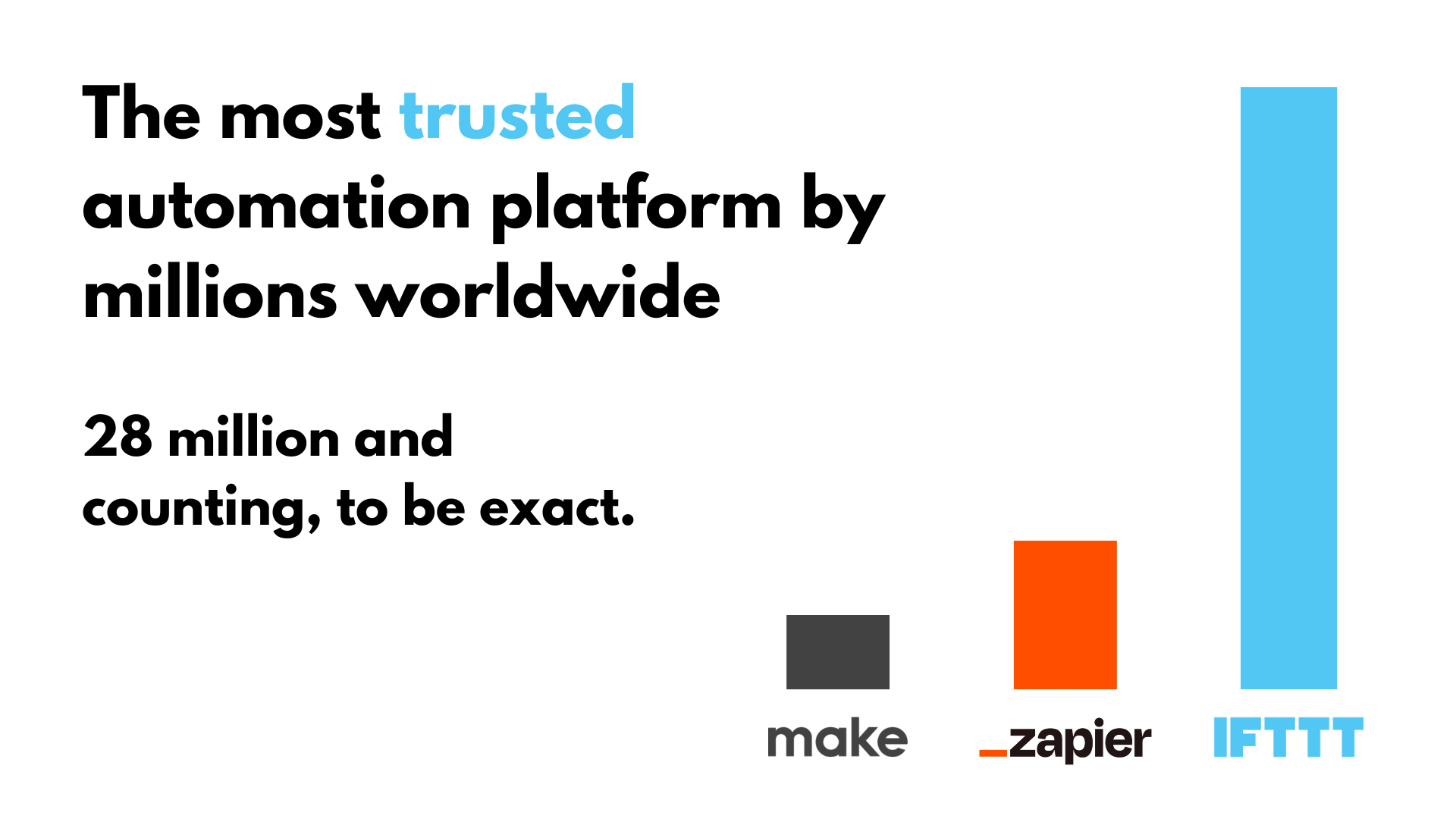
IFTTT is one of the only services on the market that allows you to make a custom Discord bot for free. We host integrations with over 1000 different apps, meaning you are certain to find a solution to fit your needs, no matter how niche.
Now that you know how to set up a custom Applet with IFTTT, we'll go over a couple of ideas to get you started on your first Discord bot or RSS Feed to Discord link.
Gaming notifications when it matters most
For games like Rust, your character can be eliminated at any time, even when you are not logged into the game. For a serious server, our RSS feed to Discord automation is a great way to alert people when someone sounds an alarm in the game, eliminates your player, or when fellow teammates go online.
-
If you're killed by another player in Rust post a message to Discord

-
Send Discord message when Rust smart alarm triggers

-
Automatically post a message to Discord when specific Google Calendar events are starting

-
Share new Reddit posts to Discord channel
Engage with Twitch followers
Many Twitch streamers offer exclusive servers for subscribers or other interested viewers. To keep viewers engaged during a stream, connect Twitch to Discord with an RSS feed to post thank you messages, live stream notifications, rewards, and other pings.
-
Message to Discord when you share a new video on YouTube

-
Post Discord message for new tweet by specific user

-
Everytime you start a new stream on Twitch post a message to Discord

-
Post a Discord message when you go live on Twitch

Connect Discord with other social channels
IFTTT can connect your Discord server with YouTube, Twitter, Reddit and TikTok. Whereever you are creating content, automatically share it with your audience on Discord.
-
When you post a new TikTok video, share it in a Discord channel.

-
If New hot post in /r/memes, then post a message to a channel
-
Post Discord message for new tweet by specific user

-
Post new YouTube videos to Discord channel

We hope this article has provided some insight into how you can use RSS feeds with IFTTT to change the way you work with Discord. With an ever-growing user base and fun, casual content type, this platform is a perfect opportunity to automate with IFTTT.
IFTTT is the most trusted automation solution for gamers, online community members, and professionals across the world. So, why wait, try IFTTT for free today!


