YouTube is a popular video sharing and social media platform. Creating and posting videos on YouTube is an easy process, and a great way to build your online community. For brands and creators alike, YouTube is a key part of a successful and wide-reaching marketing strategy.
In this article we will cover the steps for how you can quickly upload a video to YouTube, as well as some tips on how to automate this workflow and make it easier than ever. IFTTT integrates with YouTube and is a key way that creators streamline their YouTube processes.
How to upload a video to YouTube
Adding a video to YouTube is extremely easy and takes only a few minutes to do! Follow the steps below:
1. Log in on the mobile app or web page.
2. Then, click “Create” on the top right.
3. Finally, select the file you wish to upload.
4. Write and input the title, description, thumbnail, or any other information you want to include alongside your video.
Why include YouTube in your marketing strategy?
YouTube is the second most popular social platform on the internet, with billions of monthly active users, and nearly half of the online population uses YouTube on a monthly basis. With such a significant global audience, your content has the potential to reach millions. Creating videos is more accessible than ever, with many creators and brands crafting video content with minimal equipment or tools.
YouTube also presents a great opportunity to generate revenue through ad content and brand partnerships once your channel gains popularity.
Finally, one of the most significant reasons to invest in YouTube content as a part of your marketing strategy is the value of the long-term and search-based opportunities for users to find and engage with your videos. YouTube is the second-biggest search engine on the internet and relevant YouTube videos are often featured on the main page of Google search results. At IFTTT, we have seen YouTube videos from years prior continue to rank and drive significant traffic to our site on a daily basis.
Automate your YouTube uploads
YouTube videos, both long and short form, can be important parts of any brand building strategy. Creating simple and sustainable workflows can make it easier than ever to be consistent in your YouTube strategy.
With IFTTT, you can add a video to Dropbox, Vimeo, or Google Drive, then have it uploaded to YouTube automatically.
-
When there is a new video in your Google Drive folder, then upload a YouTube video from the URL.

-
When you upload a new video on Vimeo, automatically upload a YouTube video from a specified URL.

Popular YouTube automations
Uploading videos is just the beginning. With IFTTT and YouTube, you can create dozens of automations that make it possible to streamline your YouTube strategy, expand the reach of your YouTube videos, and more! We even have a specially-trained AI YouTube Assistant service that can help you plan and write your next video.
-
Tweet every video you like on YouTube

-
Get IFTTT notification for new YouTube uploads

-
Add songs you like on YouTube to Your Music on Spotify
-
Log every liked YouTube video to Google Sheets
-
Share your latest YouTube uploads on /r/videos

-
Whenever I add a YouTube video idea to the note widget, create a Google Doc with the script outline
-
Create Titles, Hashtags, Descriptions, and Outlines for your YouTube video ideas with a simple note!
-
Post to Slack when you upload a new YouTube video

Brian from Automate Your Life partnered with us to teach our audience how he's using our AI YouTube Assistant. He has been able to automate the entire video ideation process with IFTTT. Watch the full video here.
YouTube works better with IFTTT
IFTTT is an easy-to-use automation platform that integrates with over 1000 services, including YouTube. Best of all, it’s free to get started and you can make your first automation in minutes. Try it yourself today!


