I'm just going to come right out and just say it. Starting a new business is no cakewalk!
In fact, it's more like climbing Mt. Everest in flip-flops or rowing across the Atlantic with a tablespoon as your only oar. In short, it's a Herculean effort that requires blood, sweat, and not a small share of tears.
Just imagine it for a minute, you already have a 9-5 day job, so you're limited to working late nights, and weekends, and sometimes you wake up at 5 am just to get a few hours in before you have to go into your day job. With that limited time, you have to be a CEO who handles finances, marketing, research, development, and operations. With all that responsibility on your shoulders, the more efficient you are the more likely you are to succeed. Okay so starting a business is hard and it is imperative to be as efficient as possible to guarantee optimal success. But how?
Breaking work into manageable tasks is a time-tested and effective strategy for small business owners, as it allows for more control over the myriad responsibilities they shoulder. Task segmentation enhances productivity by providing a clear roadmap of what needs to be done, aiding in prioritizing and time management.
Google Tasks is a tool that small business owners should seriously consider integrating into their workflow. It's a simple, yet powerful tool that can help you manage your tasks and to-dos, reducing the risk of overlooking essential tasks. Google Task can help streamline and prioritize your workload, ensuring you never miss a deadline or forget a critical task. It's about working smarter, not harder, and Google Tasks offers just the right features to help you achieve that.
Using Google Tasks will help you better manage your time. Automating Google Tasks with IFTTT will help you save time!
Here are the top Google Tasks automations (Applets) on IFTTT:
-
Automatically create a Google Task for any new message pinned in Discord

-
Automatically create a Google Task when a customer completes their DocuSign envelope
-
Create Google tasks from new Calendly events

-
Create a callback task in Google Tasks for missed calls
-
Create a follow-up Google Task when a scheduled Zoom call is completed
Google Task to automate social media management
-
Create a Google Task when your business is tagged in a Facebook photo

-
Automatically create a Google Task when someone mentions your business on Twitter

Sync Google Tasks with your other calendar and task management platforms
-
Automatically add new tasks from Google Tasks to Todoist

-
Automatically add new Todoist tasks with a specific label to Google Tasks

-
Automatically create a new task in Akiflow when there is a new Google Task created
-
Add new Google Tasks items to ClickUp

-
Add new ClickUp tasks as Google Tasks items

-
Create a Google Task when there is a new Trello card assigned to me

-
Create event from Google Task

-
Create task from new event

Google Tasks automations for better lead management
-
Create a new Google Task when you get a new MailChimp subscriber

-
Create a Google Task when there is a new lead from your Google Ads campaign

-
Create a new Google Task for all new leads from Facebook Ad Campaigns

-
Create new Google Tasks for all new Aweber subscribers

-
Create new Google Task when there is a new contact in Constant Contact


