How this automation works
Automatically turn on the heater connected to your Home8 Smart Plug whenever it becomes too chilly in your house.
Trigger ingredients
Action fields
Services used in this Applet
You might also like...
-
If the temperature rises above ____° then change the lights to red
-
If the temperature rises above ____° then tweet
-
If the temperature rises above ___ degrees then turn on outlet
Create your own Home8 and Wink: Spotter workflow
Create custom workflows effortlessly by selecting triggers, queries, and actions. With IFTTT, it's simple: “If this” trigger happens, “then that” action follows. Streamline tasks and save time with automated workflows that work for you.
51 triggers, queries, and actions
Armed
Armed in stay mode
Contact sensor closed
Contact sensor opened
Disarmed
Emergency detected
Event detected
Fall detected
Garage closed
Garage opened
Humidity drops below
Humidity rises above
Arm in Stay Mode
Arm system
Close garage door
Close roller shutter
Create an event
Disarm system
Lock a door lock
Open garage door
Open roller shutter
Press opener
Stop garage door
Turn off camera
Arm in Stay Mode
Arm system
Armed
Armed in stay mode
Close garage door
Close roller shutter
Contact sensor closed
Contact sensor opened
Create an event
Disarm system
Disarmed
Emergency detected
Build an automation in seconds!
You can add delays, queries, and more actions in the next step!
More on Home8 and Wink: Spotter
About Home8
Home8 is a leading self-monitoring video verified alarm system that controls 30+ devices and manages security, video, safety, health-care, energy management, and home controls all under 1 mobile App.
Home8 is a leading self-monitoring video verified alarm system that controls 30+ devices and manages security, video, safety, health-care, energy management, and home controls all under 1 mobile App.
