Créer une routine de pilotage de vos radiateurs connectés Atlantic
Start today
Actions (Then that)
Other popular ATLANTIC Cozytouch workflows and automations
-
-
Pilotez vos radiateurs connectés Atlantic grâce à la position de votre smartphone (sortie de zone)
-
Change the radiator's setting when the temperature drops below the set threshold
-
Pilotez avec Amazon Alexa vos radiateurs connectés Atlantic
-
Piloter vos radiateurs connectés Atlantic selon votre connexion WiFi (déconnexion)
-
Pilotez vos radiateurs connectés Atlantic en fonction de votre Agenda Google (début d'un événement)
-
Pilotez vos radiateurs connectés Atlantic en fonction de votre Agenda Google (fin d'un événement)
-
Pilotez vos radiateurs connectés Atlantic grâce à la position de votre smartphone (entrée de zone)
-
Pilotez vos radiateurs connectés Atlantic selon vos notifications
Useful ATLANTIC Cozytouch and Atmoph integrations
Actions (Then that)
-
 Wake
This action will turn on your window. The difference between "turn_on" and "wake" can be a bit confusing. The "turn_on" action turns your window on if it is currently off and turns it off if it is currently on, whereas "wake" only switches your window on; "wake" does nothing if your window is already turned on.
Wake
This action will turn on your window. The difference between "turn_on" and "wake" can be a bit confusing. The "turn_on" action turns your window on if it is currently off and turns it off if it is currently on, whereas "wake" only switches your window on; "wake" does nothing if your window is already turned on.
-
 Changer la température de consigne de vos radiateurs connectés
Cette action vous permettra de changer la température de consigne de vos radiateurs connectés pour les pièces chambre et salon.
Changer la température de consigne de vos radiateurs connectés
Cette action vous permettra de changer la température de consigne de vos radiateurs connectés pour les pièces chambre et salon.
-
 Sleep
This action will turn off your window.
Sleep
This action will turn off your window.
-
 Change view
This action will change the view of your window to a randomly selected view.
Change view
This action will change the view of your window to a randomly selected view.
-
 Search view
This action will change the view of your window based on your search query.
Search view
This action will change the view of your window based on your search query.
-
 Show calendar
This action will display calendar on your window.
Show calendar
This action will display calendar on your window.
-
 Show today's events
This action will display today's events on your window.
Show today's events
This action will display today's events on your window.
-
 Hide calendar
This action will hide calendar on your window.
Hide calendar
This action will hide calendar on your window.
-
 Show clock
This action will show clock on your window
Show clock
This action will show clock on your window
-
 Hide clock
This action will hide clock on your window
Hide clock
This action will hide clock on your window
-
 Show weather forecast
This action will show weather forecast on your window
Show weather forecast
This action will show weather forecast on your window
-
 Hide weather forecast
This action will hide weather forecast on your window
Hide weather forecast
This action will hide weather forecast on your window
-
 Turn on
This action will turn on your window.
Turn on
This action will turn on your window.
-
 Turn off
This action will turn off your window.
Turn off
This action will turn off your window.
Wake
This action will turn on your window. The difference between "turn_on" and "wake" can be a bit confusing. The "turn_on" action turns your window on if it is currently off and turns it off if it is currently on, whereas "wake" only switches your window on; "wake" does nothing if your window is already turned on.
Changer la température de consigne de vos radiateurs connectés
Cette action vous permettra de changer la température de consigne de vos radiateurs connectés pour les pièces chambre et salon.
Sleep
This action will turn off your window.
Change view
This action will change the view of your window to a randomly selected view.
Search view
This action will change the view of your window based on your search query.
Show calendar
This action will display calendar on your window.
Show today's events
This action will display today's events on your window.
Hide calendar
This action will hide calendar on your window.
Show clock
This action will show clock on your window
Hide clock
This action will hide clock on your window
Show weather forecast
This action will show weather forecast on your window
Hide weather forecast
This action will hide weather forecast on your window
Turn on
This action will turn on your window.
Turn off
This action will turn off your window.
IFTTT helps all your apps and devices work better together