Créer une routine de pilotage de vos radiateurs connectés Atlantic
Start today
Triggers (If this)
Actions (Then that)
Other popular ATLANTIC Cozytouch workflows and automations
-
-
Piloter vos radiateurs connectés Atlantic selon votre connexion WiFi (connexion)
-
Piloter vos radiateurs connectés Atlantic selon votre connexion WiFi (déconnexion)
-
Pilotez vos radiateurs connectés Atlantic grâce à la position de votre smartphone (entrée de zone)
-
Pilotez vos radiateurs connectés Atlantic en fonction de votre Agenda Google (fin d'un événement)
-
Pilotez vos radiateurs connectés Atlantic avec un SMS
-
Pilotez vos radiateurs connectés Atlantic grâce à la position de votre smartphone (sortie de zone)
-
Pilotez vos radiateurs connectés Atlantic en fonction de votre Agenda Google (début d'un événement)
-
Turn on the aircon during specified times in summer
Useful ATLANTIC Cozytouch and Blurams integrations
Triggers (If this)
-
 Abnormal Image detected
This trigger fires when your device detects an abnormal image.
Abnormal Image detected
This trigger fires when your device detects an abnormal image.
-
 Face detected
This trigger fires when your device detects a face.
Face detected
This trigger fires when your device detects a face.
-
 Pet detected
This trigger fires when your device detects a pet.
Pet detected
This trigger fires when your device detects a pet.
-
 Vehicle detected
This trigger fires when your device detects a vehicle.
Vehicle detected
This trigger fires when your device detects a vehicle.
-
 Human detected
This trigger fires when your device detects a human.
Human detected
This trigger fires when your device detects a human.
-
 Motion detected
This trigger fires when your device detects a motion.
Motion detected
This trigger fires when your device detects a motion.
-
 Sound detected
This trigger fires when your device detects a sound.
Sound detected
This trigger fires when your device detects a sound.
-
 Someone rang the doorbell
This trigger fires when someone rang the doorbell.
Someone rang the doorbell
This trigger fires when someone rang the doorbell.
-
 Package detected
This trigger fires when your device detects a package.
Package detected
This trigger fires when your device detects a package.
Abnormal Image detected
This trigger fires when your device detects an abnormal image.
Face detected
This trigger fires when your device detects a face.
Pet detected
This trigger fires when your device detects a pet.
Vehicle detected
This trigger fires when your device detects a vehicle.
Human detected
This trigger fires when your device detects a human.
Motion detected
This trigger fires when your device detects a motion.
Sound detected
This trigger fires when your device detects a sound.
Someone rang the doorbell
This trigger fires when someone rang the doorbell.
Package detected
This trigger fires when your device detects a package.
Queries (With)
Actions (Then that)
-
 Turn on notification
This action will turn on notification for the selected device.
Turn on notification
This action will turn on notification for the selected device.
-
 Changer la température de consigne de vos radiateurs connectés
Cette action vous permettra de changer la température de consigne de vos radiateurs connectés pour les pièces chambre et salon.
Changer la température de consigne de vos radiateurs connectés
Cette action vous permettra de changer la température de consigne de vos radiateurs connectés pour les pièces chambre et salon.
-
 Turn off notification
This action will turn off notification for the selected device.
Turn off notification
This action will turn off notification for the selected device.
-
 Turn on cloud recording
This action will turn on cloud recording for the selected device.
Turn on cloud recording
This action will turn on cloud recording for the selected device.
-
 Turn off cloud recording
This action will turn off cloud recording for the selected device.
Turn off cloud recording
This action will turn off cloud recording for the selected device.
-
 Turn on night vision
This action will turn on night vision for the selected device.
Turn on night vision
This action will turn on night vision for the selected device.
-
 Turn on device
This action will turn on device for the selected device.
Turn on device
This action will turn on device for the selected device.
-
 Turn off night vision
This action will turn off night vision for the selected device.
Turn off night vision
This action will turn off night vision for the selected device.
-
 Turn off device
This action will turn off device for the selected device.
Turn off device
This action will turn off device for the selected device.
-
 Enable alarm
This action will enable alarm for the selected device.
Enable alarm
This action will enable alarm for the selected device.
Turn on notification
This action will turn on notification for the selected device.
Changer la température de consigne de vos radiateurs connectés
Cette action vous permettra de changer la température de consigne de vos radiateurs connectés pour les pièces chambre et salon.
Turn off notification
This action will turn off notification for the selected device.
Turn on cloud recording
This action will turn on cloud recording for the selected device.
Turn off cloud recording
This action will turn off cloud recording for the selected device.
Turn on night vision
This action will turn on night vision for the selected device.
Turn on device
This action will turn on device for the selected device.
Turn off night vision
This action will turn off night vision for the selected device.
Turn off device
This action will turn off device for the selected device.
Enable alarm
This action will enable alarm for the selected device.
IFTTT helps all your apps and devices work better together