Receive an SMS of all new "Gardening" posts from Birds & Bloom
Start today
Triggers (If this)
Actions (Then that)
Other popular Birds & Bloom workflows and automations
-
-
Receive weekly email digest of all new "Gardening" posts from Birds & Bloom
-
Use the AI social creator to add new "Birding" posts from Birds & Bloom to Twitter
-
Use the AI social creator to add new "Gardening" posts from Birds & Bloom to Twitter
-
Receive weekly email digest of all new "Birding" posts from Birds & Bloom
-
Add new "Gardening" post from Birds & Bloom to my Blogger
-
Add new "Birding" post from Birds & Bloom to my Blogger
-
Receive an SMS of all new "Birding" posts from Birds & Bloom
Useful Birds & Bloom and Finder Yesly integrations
Triggers (If this)
-
 New post from Birds & Bloom in "Birding"
This trigger fires whenever there is a new post from Birds & Bloom in "Birding"
New post from Birds & Bloom in "Birding"
This trigger fires whenever there is a new post from Birds & Bloom in "Birding"
-
 New post from Birds & Bloom in "Gardening"
This trigger fires whenever there is a new post from Birds & Bloom in "Gardening"
New post from Birds & Bloom in "Gardening"
This trigger fires whenever there is a new post from Birds & Bloom in "Gardening"
-
 New post from Birds & Bloom in "Backyard Projects"
This trigger fires whenever there is a new post from Birds & Bloom in "Backyard Projects"
New post from Birds & Bloom in "Backyard Projects"
This trigger fires whenever there is a new post from Birds & Bloom in "Backyard Projects"
New post from Birds & Bloom in "Birding"
This trigger fires whenever there is a new post from Birds & Bloom in "Birding"
New post from Birds & Bloom in "Gardening"
This trigger fires whenever there is a new post from Birds & Bloom in "Gardening"
New post from Birds & Bloom in "Backyard Projects"
This trigger fires whenever there is a new post from Birds & Bloom in "Backyard Projects"
Actions (Then that)
-
 Turn on
This action will turn on the selected light
Turn on
This action will turn on the selected light
-
 Turn off
This action will turn off the selected light.
Turn off
This action will turn off the selected light.
-
 Set brightness
This action will set brightness on selected device.
Set brightness
This action will set brightness on selected device.
-
 Scenario
This action will execute the selected scenario.
Scenario
This action will execute the selected scenario.
-
 Pull up
This action will pull up the selected blind.
Pull up
This action will pull up the selected blind.
-
 Pull down
This action will pull down the selected blind.
Pull down
This action will pull down the selected blind.
Turn on
This action will turn on the selected light
Turn off
This action will turn off the selected light.
Set brightness
This action will set brightness on selected device.
Scenario
This action will execute the selected scenario.
Pull up
This action will pull up the selected blind.
Pull down
This action will pull down the selected blind.
IFTTT helps all your apps and devices work better together