Other popular Botslab (Asia) workflows and automations
-
Turn off camera when I am home
-
Email me when motion is detected
-
Turn off camera when I am home
-
Email me when person is detected
-
Turn on Phillips Hue lights when motion is detected
-
Email me when someone is detected staying at the door
-
Email me when doorbell is forcibly removed
-
Turn on camera when I leave home
-
Blink your light when doorbell is forcibly removed

Create your own Botslab (Asia) and iOS Photos workflow
Create custom workflows effortlessly by selecting triggers, queries, and actions. With IFTTT, it's simple: “If this” trigger happens, “then that” action follows. Streamline tasks and save time with automated workflows that work for you.
15 triggers, queries, and actions
Any new photo
Doorbell is forcibly removed
Doorbell rings
Human Motion Detected
Motion is detected
New photo added to album
New photo taken in area
New photo with the front camera
New photo with the rear camera
New screenshot
Someone is detected lingering at the door
Someone is detected passing by the door
Add photo to album
Turn Off
Turn On
Add photo to album
Any new photo
Doorbell is forcibly removed
Doorbell rings
Human Motion Detected
Motion is detected
New photo added to album
New photo taken in area
New photo with the front camera
New photo with the rear camera
New screenshot
Someone is detected lingering at the door
Build an automation in seconds!
You can add delays, queries, and more actions in the next step!
How to connect to a Botslab (Asia) automation
Find an automation using Botslab (Asia)
Find an automation to connect to, or create your own!Connect IFTTT to your Botslab (Asia) account
Securely connect the Applet services to your respective accounts.Finalize and customize your Applet
Review trigger and action settings, and click connect. Simple as that!Upgrade your automations with
-

Connect to more Applets
Connect up to 20 automations with Pro, and unlimited automations with Pro+ -

Add multiple actions with exclusive services
Add real-time data and multiple actions for smarter automations -

Get access to faster speeds
Get faster updates and more actions with higher rate limits and quicker checks
More on Botslab (Asia) and iOS Photos
About Botslab (Asia)
Botslab is a high-tech brand empowered by AI, big data, and cutting-edge loT technologies for the global market. Botslab, which stands for the laboratory of bots, is committed to providing worldwide users with reliable, smart hardware products and extraordinary user experience.
Bringing the spirit of Innovation for a Smart Life, Botslab has been exploring various exciting technological products including robot vacuums, wet dry vacuums, video doorbells, indoor & outdoor smart cameras, and driving recorders.
Botslab is a high-tech brand empowered by AI, big data, and cutting-edge loT technologies for the global market. Botslab, which stands for the laboratory of bots, is committed to providing worldwide users with reliable, smart hardware products and extraordinary user experience. Bringing the spirit of Innovation for a Smart Life, Botslab has been exploring various exciting technological products including robot vacuums, wet dry vacuums, video doorbells, indoor & outdoor smart cameras, and driving recorders.
About iOS Photos
With Photos, you can easily view and organize the photos you take on an iPhone or iPad. This service requires the IFTTT app for iOS.
With Photos, you can easily view and organize the photos you take on an iPhone or iPad. This service requires the IFTTT app for iOS.