Start today
Useful Midea Air Dehumidifier and LUXORliving integrations
Triggers (If this)
 Switch gets triggeredThis trigger fires when the selected switch is activated.
Switch gets triggeredThis trigger fires when the selected switch is activated. Blind gets triggeredThis trigger fires when the selected blind is activated.
Blind gets triggeredThis trigger fires when the selected blind is activated. Dimmer gets triggeredThis trigger fires when the selected dimmer is activated.
Dimmer gets triggeredThis trigger fires when the selected dimmer is activated. Scene gets triggeredThis trigger fires when the selected scene trigger is activated.
Scene gets triggeredThis trigger fires when the selected scene trigger is activated. Temperature drops belowThis Trigger fires every time the temperature drops below a value you specify.
Temperature drops belowThis Trigger fires every time the temperature drops below a value you specify. Wind alarm not detectedThis Trigger fires every time your Theben LX Weatherstation detects no wind alarm.
Wind alarm not detectedThis Trigger fires every time your Theben LX Weatherstation detects no wind alarm. Wind alarm detectedThis Trigger fires every time your Theben LX Weatherstation detects wind alarm.
Wind alarm detectedThis Trigger fires every time your Theben LX Weatherstation detects wind alarm. Rain not detectedThis Trigger fires every time your Theben LX Weatherstation detects that it is not raining.
Rain not detectedThis Trigger fires every time your Theben LX Weatherstation detects that it is not raining. Frost alarm not detectedThis Trigger fires every time your Theben LX Weatherstation detects no frost alarm.
Frost alarm not detectedThis Trigger fires every time your Theben LX Weatherstation detects no frost alarm. Frost alarm detectedThis Trigger fires every time your Theben LX Weatherstation detects frost alarm.
Frost alarm detectedThis Trigger fires every time your Theben LX Weatherstation detects frost alarm. Rain detectedThis Trigger fires every time your Theben LX Weatherstation detects that it is raining.
Rain detectedThis Trigger fires every time your Theben LX Weatherstation detects that it is raining. Temperature rises aboveThis Trigger fires every time the temperature rises above a value you specify.
Temperature rises aboveThis Trigger fires every time the temperature rises above a value you specify.
Actions (Then that)
 SwitchThis action will switch the state of a device.
SwitchThis action will switch the state of a device. Turn on/off the dehumidifierThis ACTION will turn on/off the dehumidifier.
Turn on/off the dehumidifierThis ACTION will turn on/off the dehumidifier. DimmingThis action will change the brightness of the specified device.
DimmingThis action will change the brightness of the specified device. Select the Humidity setpointThis ACTION sets the dehumidifier to a designated humidity level between 35-85%.
Select the Humidity setpointThis ACTION sets the dehumidifier to a designated humidity level between 35-85%. BlindsThis action will change the position of your selected shading device
BlindsThis action will change the position of your selected shading device Set operating modeThis ACTION will set the dehumidifier to the designated operating mode.
Set operating modeThis ACTION will set the dehumidifier to the designated operating mode. SceneThis action will call a scene.
SceneThis action will call a scene.
IFTTT helps all your apps and devices work better together