Open curtains at Sunrise
Other popular MyCurtains workflows and automations
-
-
Open curtains every day at a specific time
-
Close curtains 20 minutes after sunset
-
Close curtains every day at a specific time
-
Too Hot
-
Leaving Home
-
Too Cold
-
Push a button to close your curtains
-
If its too warm, then move a curtain


Create your own MyCurtains and GE Appliances GeoSpring™ workflow
Create custom workflows effortlessly by selecting triggers, queries, and actions. With IFTTT, it's simple: “If this” trigger happens, “then that” action follows. Streamline tasks and save time with automated workflows that work for you.
12 triggers, queries, and actions
Air filter dirty
Polling trigger
Polling Applets run after IFTTT reaches out to the trigger service and finds a new trigger event. These trigger checks occur every 5 minutes for Pro and Pro+ users, and every hour for Free users.
This Trigger fires when your water heater's air filter is 80% dirty.
Boost mode selected
Polling trigger
Polling Applets run after IFTTT reaches out to the trigger service and finds a new trigger event. These trigger checks occur every 5 minutes for Pro and Pro+ users, and every hour for Free users.
This Trigger fires every time the water heater is placed in boost mode. Boost mode increases the amount of hot water available during high use periods, but provides lower savings than hybrid mode.
Heat pump mode selected
Polling trigger
Polling Applets run after IFTTT reaches out to the trigger service and finds a new trigger event. These trigger checks occur every 5 minutes for Pro and Pro+ users, and every hour for Free users.
This Trigger fires every time the water heater is placed in heat pump mode. Heat pump mode provides the greatest energy savings.
Hybrid mode selected
Polling trigger
Polling Applets run after IFTTT reaches out to the trigger service and finds a new trigger event. These trigger checks occur every 5 minutes for Pro and Pro+ users, and every hour for Free users.
This Trigger fires every time the water heater is placed in hybrid mode. Hybrid mode balances energy savings and available hot water convenience.
Standard mode selected
Polling trigger
Polling Applets run after IFTTT reaches out to the trigger service and finds a new trigger event. These trigger checks occur every 5 minutes for Pro and Pro+ users, and every hour for Free users.
This Trigger fires every time the water heater is placed in standard mode. Standard mode provides the least energy savings and stops the heat pump.
Vacation mode selected
Polling trigger
Polling Applets run after IFTTT reaches out to the trigger service and finds a new trigger event. These trigger checks occur every 5 minutes for Pro and Pro+ users, and every hour for Free users.
This Trigger fires every time the water heater is placed in vacation mode. Vacation mode minimizes energy use and maximizes savings during periods when users are away.
Move a curtain
Action
An action is the task your Applet carries out after the trigger occurs. It defines what happens as the result of your automation and completes the workflow.
This action will move a Current Products automated drapery system linked to your account in the MyCurtains app.
Move a drapery group
Action
An action is the task your Applet carries out after the trigger occurs. It defines what happens as the result of your automation and completes the workflow.
This action will move one of your drapery Current Products device groups set up in the MyCurtains app.
Run a scene
Action
An action is the task your Applet carries out after the trigger occurs. It defines what happens as the result of your automation and completes the workflow.
This action will run a preset scene move on devices and groups set up in the MyCurtains app.
Set operating mode
Action
An action is the task your Applet carries out after the trigger occurs. It defines what happens as the result of your automation and completes the workflow.
This Action will set the operating mode of your GE water heater.
Set temperature
Action
An action is the task your Applet carries out after the trigger occurs. It defines what happens as the result of your automation and completes the workflow.
This Action will set the temperature of your GE water heater.
Set vacation mode
Action
An action is the task your Applet carries out after the trigger occurs. It defines what happens as the result of your automation and completes the workflow.
This Action will set your GE water heater to vacation mode for the desired number of days.
Air filter dirty
Polling trigger
Polling Applets run after IFTTT reaches out to the trigger service and finds a new trigger event. These trigger checks occur every 5 minutes for Pro and Pro+ users, and every hour for Free users.
This Trigger fires when your water heater's air filter is 80% dirty.
Boost mode selected
Polling trigger
Polling Applets run after IFTTT reaches out to the trigger service and finds a new trigger event. These trigger checks occur every 5 minutes for Pro and Pro+ users, and every hour for Free users.
This Trigger fires every time the water heater is placed in boost mode. Boost mode increases the amount of hot water available during high use periods, but provides lower savings than hybrid mode.
Heat pump mode selected
Polling trigger
Polling Applets run after IFTTT reaches out to the trigger service and finds a new trigger event. These trigger checks occur every 5 minutes for Pro and Pro+ users, and every hour for Free users.
This Trigger fires every time the water heater is placed in heat pump mode. Heat pump mode provides the greatest energy savings.
Hybrid mode selected
Polling trigger
Polling Applets run after IFTTT reaches out to the trigger service and finds a new trigger event. These trigger checks occur every 5 minutes for Pro and Pro+ users, and every hour for Free users.
This Trigger fires every time the water heater is placed in hybrid mode. Hybrid mode balances energy savings and available hot water convenience.
Move a curtain
Action
An action is the task your Applet carries out after the trigger occurs. It defines what happens as the result of your automation and completes the workflow.
This action will move a Current Products automated drapery system linked to your account in the MyCurtains app.
Move a drapery group
Action
An action is the task your Applet carries out after the trigger occurs. It defines what happens as the result of your automation and completes the workflow.
This action will move one of your drapery Current Products device groups set up in the MyCurtains app.
Run a scene
Action
An action is the task your Applet carries out after the trigger occurs. It defines what happens as the result of your automation and completes the workflow.
This action will run a preset scene move on devices and groups set up in the MyCurtains app.
Set operating mode
Action
An action is the task your Applet carries out after the trigger occurs. It defines what happens as the result of your automation and completes the workflow.
This Action will set the operating mode of your GE water heater.
Set temperature
Action
An action is the task your Applet carries out after the trigger occurs. It defines what happens as the result of your automation and completes the workflow.
This Action will set the temperature of your GE water heater.
Set vacation mode
Action
An action is the task your Applet carries out after the trigger occurs. It defines what happens as the result of your automation and completes the workflow.
This Action will set your GE water heater to vacation mode for the desired number of days.
Standard mode selected
Polling trigger
Polling Applets run after IFTTT reaches out to the trigger service and finds a new trigger event. These trigger checks occur every 5 minutes for Pro and Pro+ users, and every hour for Free users.
This Trigger fires every time the water heater is placed in standard mode. Standard mode provides the least energy savings and stops the heat pump.
Vacation mode selected
Polling trigger
Polling Applets run after IFTTT reaches out to the trigger service and finds a new trigger event. These trigger checks occur every 5 minutes for Pro and Pro+ users, and every hour for Free users.
This Trigger fires every time the water heater is placed in vacation mode. Vacation mode minimizes energy use and maximizes savings during periods when users are away.
Build an automation in seconds!
If
Air filter dirty
Then
Move a curtain
You can add delays, queries, and more actions in the next step!
GET STARTED
How to connect to a MyCurtains automation
Find an automation using MyCurtains
Find an automation to connect to, or create your own!Connect IFTTT to your MyCurtains account
Securely connect the Applet services to your respective accounts.Finalize and customize your Applet
Review trigger and action settings, and click connect. Simple as that!Upgrade your automations with
-

Connect to more Applets
Connect up to 20 automations with Pro, and unlimited automations with Pro+ -

Add multiple actions with exclusive services
Add real-time data and multiple actions for smarter automations -

Get access to faster speeds
Get faster updates and more actions with higher rate limits and quicker checks
More on MyCurtains and GE Appliances GeoSpring™
About MyCurtains
Set schedules and more for Current Products Corp's products.
Set schedules and more for Current Products Corp's products.
About GE Appliances GeoSpring™
Let your water heater communicate with you, no matter where you are. WiFi-enabled GeoSpring™ Hybrid Water Heaters from GE Appliances can respond to your activities and send alerts to your devices.
Let your water heater communicate with you, no matter where you are. WiFi-enabled GeoSpring™ Hybrid Water Heaters from GE Appliances can respond to your activities and send alerts to your devices.