Leaving Home
Start today
Other popular MyCurtains workflows and automations
Useful MyCurtains and Swann Security integrations
Triggers (If this)
 Doorbell button pressedThe trigger fires when the Swann Video Doorbell button is pressed.
Doorbell button pressedThe trigger fires when the Swann Video Doorbell button is pressed. Motion detectedThis trigger fires when the selected Swann security device detects motion.
Motion detectedThis trigger fires when the selected Swann security device detects motion. Person detectedThis trigger fires when a person is detected on your Swann security device
Person detectedThis trigger fires when a person is detected on your Swann security device Pet detectedThis trigger fires when a pet is detected on the selected Swann security device.
Pet detectedThis trigger fires when a pet is detected on the selected Swann security device. Sound detectedThis trigger fires when a sound is detected by the selected Swann security device.
Sound detectedThis trigger fires when a sound is detected by the selected Swann security device. Vehicle detectedThis trigger fires when a vehicle is detected by the selected Swann security device.
Vehicle detectedThis trigger fires when a vehicle is detected by the selected Swann security device. Low batteryThis trigger is fired when a low battery is detected on the selected Swann wireless security device.
Low batteryThis trigger is fired when a low battery is detected on the selected Swann wireless security device. Face recognizedThis trigger is fired when an enrolled or selected face is detected by the Swann security device.
Face recognizedThis trigger is fired when an enrolled or selected face is detected by the Swann security device.
Actions (Then that)
 Move a curtainThis action will move a Current Products automated drapery system linked to your account in the MyCurtains app.
Move a curtainThis action will move a Current Products automated drapery system linked to your account in the MyCurtains app. Move a drapery groupThis action will move one of your drapery Current Products device groups set up in the MyCurtains app.
Move a drapery groupThis action will move one of your drapery Current Products device groups set up in the MyCurtains app. Run a sceneThis action will run a preset scene move on devices and groups set up in the MyCurtains app.
Run a sceneThis action will run a preset scene move on devices and groups set up in the MyCurtains app.
IFTTT helps all your apps and devices work better together