Other popular PIXIE PLUS workflows and automations
-
When the sunrises, turn off my Pixie lights

-
Activate a PIXIE PLUS scene when a Webhook event is received.
-
When otiom alarm starts, turn on my Pixie lights
-
Turn on PIXIE lights on sunset

-
When button widget is pressed, turn on Pixie Lights

-
When door opens, turn on my Pixie light

-
Turn on PIXIE lights when you get home.

-
When brightness rises above a threshold on my tempest weather system, turn off the Pixie light

-
When last member exits an area, turn off Pixie lights


Create your own PIXIE PLUS and Zubie workflow
Create custom workflows effortlessly by selecting triggers, queries, and actions. With IFTTT, it's simple: “If this” trigger happens, “then that” action follows. Streamline tasks and save time with automated workflows that work for you.
21 triggers, queries, and actions
Check engine light is on for any vehicle
Hard acceleration detected
Hard braking detected
High speed driving detected
Long-distance trip
Low battery condition for any vehicle
Trip ended
Trip started
Vehicle arrives at a place
Vehicle driven between hours
Vehicle leaves a place
Vehicle out of range
Active Scene
Active Scene
Check engine light is on for any vehicle
Hard acceleration detected
Hard braking detected
High speed driving detected
Build an automation in seconds!
You can add delays, queries, and more actions in the next step!
How to connect to a PIXIE PLUS automation
Find an automation using PIXIE PLUS
Find an automation to connect to, or create your own!Connect IFTTT to your PIXIE PLUS account
Securely connect the Applet services to your respective accounts.Finalize and customize your Applet
Review trigger and action settings, and click connect. Simple as that!Upgrade your automations with
-

Connect to more Applets
Connect up to 20 automations with Pro, and unlimited automations with Pro+ -

Add multiple actions with exclusive services
Add real-time data and multiple actions for smarter automations -

Get access to faster speeds
Get faster updates and more actions with higher rate limits and quicker checks
More on PIXIE PLUS and Zubie
About PIXIE PLUS
PIXIE PLUS is an affordable choice for home lighting automation, where with the internet and the PIXIE Gateway you can control your lighting from anywhere in the world.
PIXIE PLUS is an affordable choice for home lighting automation, where with the internet and the PIXIE Gateway you can control your lighting from anywhere in the world.
About Zubie
Zubie is a connected car service that makes driving safer, easier and less expensive. It tracks your trips, alerts you to engine and battery problems, unsafe driving events, arrivals and departures, and more.
Zubie is a connected car service that makes driving safer, easier and less expensive. It tracks your trips, alerts you to engine and battery problems, unsafe driving events, arrivals and departures, and more.