Turn on your camera at specific time of the day
Start today
Other popular Smitch workflows and automations

- Upload image to Dropbox when a sound is detected

- Turn on motion detection when you are not home

- Turn on mic when motion is detected

- A
- Turn off motion detection when you are back home

- Turn on motion detection at specific time of the day

- Smitch change bulb color at prayer time
- Upload image to Dropbox when a motion is detected

Useful Smitch and WeMo Light Switch integrations
Triggers (If this)
 Switched onThis Trigger fires every time your WeMo Light Switch is turned on.
Switched onThis Trigger fires every time your WeMo Light Switch is turned on. A sound detectedThis trigger fires when a sound is detected
A sound detectedThis trigger fires when a sound is detected Switched offThis Trigger fires every time your WeMo Light Switch is turned off.
Switched offThis Trigger fires every time your WeMo Light Switch is turned off. A motion detectedThis trigger fires when a motion detected
A motion detectedThis trigger fires when a motion detected Long pressThis Trigger fires every time your WeMo Light Switch is turned on or off with a long press over two seconds.
Long pressThis Trigger fires every time your WeMo Light Switch is turned on or off with a long press over two seconds.
Queries (With)
 History of long pressesThis query returns a list instances of when your WeMo Light Switch was turned on or off with a long press over two seconds.
History of long pressesThis query returns a list instances of when your WeMo Light Switch was turned on or off with a long press over two seconds. Get list of notificationsGet a list of notifications for the user
Get list of notificationsGet a list of notifications for the user History of WeMo Light Switch is turned offThis query returns a list of when your WeMo Light Switch was turned off.
History of WeMo Light Switch is turned offThis query returns a list of when your WeMo Light Switch was turned off. History of switched onThis query returns a list of when your WeMo Light Switch was turned on.
History of switched onThis query returns a list of when your WeMo Light Switch was turned on.
Actions (Then that)
 Turn on motion detectionThis action will turn on motion detection
Turn on motion detectionThis action will turn on motion detection Turn onThis Action will turn a WeMo Light Switch on. If the WeMo Switch is already on, it will remain on.
Turn onThis Action will turn a WeMo Light Switch on. If the WeMo Switch is already on, it will remain on. Turn off motion detectionThis action will turn off motion detection
Turn off motion detectionThis action will turn off motion detection Turn offThis Action will turn a WeMo Light Switch off. If the WeMo Switch is already off, it will remain off.
Turn offThis Action will turn a WeMo Light Switch off. If the WeMo Switch is already off, it will remain off. Turn on sound detectionThis action will turn on sound detection
Turn on sound detectionThis action will turn on sound detection Turn on then offThis Action will turn a WeMo Light Switch on then immediately back off.
Turn on then offThis Action will turn a WeMo Light Switch on then immediately back off. Turn off sound detectionThis action will turn off sound detection
Turn off sound detectionThis action will turn off sound detection Turn off then onThis Action will turn a WeMo Light Switch off then immediately back on.
Turn off then onThis Action will turn a WeMo Light Switch off then immediately back on. Turn on object trackingThis action will turn on object tracking
Turn on object trackingThis action will turn on object tracking Toggle on/offThis Action will toggle a WeMo Light Switch on or off.
Toggle on/offThis Action will toggle a WeMo Light Switch on or off. Turn off object trackingThis action will turn off object tracking
Turn off object trackingThis action will turn off object tracking Turn on SD card saveThis action will turn on SD card save
Turn on SD card saveThis action will turn on SD card save Turn off SD card saveThis action will turn off SD card save
Turn off SD card saveThis action will turn off SD card save Turn on micThis action will turn on mic
Turn on micThis action will turn on mic Turn off micThis action will turn off mic
Turn off micThis action will turn off mic Turn on human detectionThis action will turn on human detection
Turn on human detectionThis action will turn on human detection Turn off human detectionThis action will turn off human detection
Turn off human detectionThis action will turn off human detection Turn on night visionThis action will turn on night vision
Turn on night visionThis action will turn on night vision Turn off night visionThis action will turn off night vision
Turn off night visionThis action will turn off night vision Set night vision to auto modeThis action will ser night vision to auto mode
Set night vision to auto modeThis action will ser night vision to auto mode Turn off cameraThis action will turn off camera
Turn off cameraThis action will turn off camera Turn on cameraThis action will turn on camera
Turn on cameraThis action will turn on camera Turn on deviceThis action will turn on device
Turn on deviceThis action will turn on device Turn off deviceThis action will turn off device
Turn off deviceThis action will turn off device Turn on all home devicesThis action will turn on all the Smitch Home devices (bulbs, plugs and power strips)
Turn on all home devicesThis action will turn on all the Smitch Home devices (bulbs, plugs and power strips) Turn off all home devicesThis action will turn off all the Smitch Home devices (bulbs, plugs and power strips)
Turn off all home devicesThis action will turn off all the Smitch Home devices (bulbs, plugs and power strips) Turn on scenesThis action will turn on scenes
Turn on scenesThis action will turn on scenes Change bulb colourThis action will change colour of the bulb
Change bulb colourThis action will change colour of the bulb Change bulb effectThis action will change effects of the bulb
Change bulb effectThis action will change effects of the bulb Turn off all effectsThis action will turn off all effects of the bulb
Turn off all effectsThis action will turn off all effects of the bulb
IFTTT helps all your apps and devices work better together