When a cooking cycle finished, have Yeelight change the color temperature.
Start today
Actions (Then that)
Other popular TSmartLife Microwave workflows and automations
-

-
When a cooking cycle finished, blink LIFX lights.

-
When a cook cycle is finished,send a notification on the IFTTT app

-
#EnergyChallenge: Pause your Toshiba Microwave when an #OhmHour starts.

-
When a cook cycle is finished, blink Philips Hue lights.

-
Ask Alexa to cook with Toshiba Microwave.

-
Ask Alexa to defrost with Toshiba Microwave.

-
When a cooking cycle is finished, notify my Echo.

-
Ask Alexa to pause the Micorwave.

Useful TSmartLife Microwave and Disec Tronic integrations
Triggers (If this)
Actions (Then that)
-
 Set Microwave Mode
This acttion will set the microwave oven to the designated work mode.
Set Microwave Mode
This acttion will set the microwave oven to the designated work mode.
-
 Open
This action will open your device
Open
This action will open your device
-
 Set Cooking Status
This acttion will set the microwave oven to the designated work status.
Set Cooking Status
This acttion will set the microwave oven to the designated work status.
-
 Close
This action will close your device
Close
This action will close your device
-
 Set Defrost Mode
This acttion will set the microwave oven to the defrost work mode.
Set Defrost Mode
This acttion will set the microwave oven to the defrost work mode.
Set Microwave Mode
This acttion will set the microwave oven to the designated work mode.
Open
This action will open your device
Set Cooking Status
This acttion will set the microwave oven to the designated work status.
Close
This action will close your device
Set Defrost Mode
This acttion will set the microwave oven to the defrost work mode.
IFTTT helps all your apps and devices work better together