Schedule the lights to adjust their brightness
Start today
Triggers (If this)
Other popular TPorig workflows and automations
-

-
Send an Android message when the device is turned on

-
Turn on device when I enter a location

-
Activate a SmartHome scene when the lights are turned on

-
Adjust the light brightness when I arrive at a specific location

-
Send a notification when the device is turned on

-
Turn off device when I exit a location

-
Send me a Whatsapp message when the lights are turned off

-
Schedule the living lights to switch to a warm tone at the specified time every day

Useful TPorig and Active Sleep integrations
Triggers (If this)
-
 Waking up is detected
This trigger fires if your waking up is detected.
Waking up is detected
This trigger fires if your waking up is detected.
-
 Turned on/off
This trigger fires when the devices is turned on/off
Turned on/off
This trigger fires when the devices is turned on/off
-
 Falling asleep is detected
This trigger fires if falling asleep is detected.
Falling asleep is detected
This trigger fires if falling asleep is detected.
-
 Lying down is detected
This trigger fires if your lying down is detected.
Lying down is detected
This trigger fires if your lying down is detected.
-
 Sleep score is determined
This trigger fires if your sleep score is determined.
Sleep score is determined
This trigger fires if your sleep score is determined.
Waking up is detected
This trigger fires if your waking up is detected.
Turned on/off
This trigger fires when the devices is turned on/off
Falling asleep is detected
This trigger fires if falling asleep is detected.
Lying down is detected
This trigger fires if your lying down is detected.
Sleep score is determined
This trigger fires if your sleep score is determined.
IFTTT helps all your apps and devices work better together