Other popular True Energy Smart Home Norway workflows and automations
-
Notify me with a VOIP call when electricity is cheap
-
Start dishwasher based on electricity prices
-
Notify me when electricity price is regular
-
Start my dryer when electricity is cheap
-
Notify me when electricity is free
-
Notify me when electricity is expensive
-
Set Freezer temperature a bit warmer when electricity is expensive
-
Start my dishwasher when electricity is cheap
-
Set higher temperature in my freezer when electricity is expensive

Create your own True Energy Smart Home Norway and Blurams workflow
Create custom workflows effortlessly by selecting triggers, queries, and actions. With IFTTT, it's simple: “If this” trigger happens, “then that” action follows. Streamline tasks and save time with automated workflows that work for you.
23 triggers, queries, and actions
Abnormal Image detected
Electricity in Norway is Cheap
Electricity in Norway is Expensive
Electricity in Norway is Free
Electricity Price in Norway is Normal
Face detected
Human detected
Motion detected
Package detected
Pet detected
Someone rang the doorbell
Sound detected
Enable alarm
Turn off cloud recording
Turn off device
Turn off night vision
Turn off notification
Turn on cloud recording
Turn on device
Turn on night vision
Turn on notification
Abnormal Image detected
Electricity in Norway is Cheap
Electricity in Norway is Expensive
Electricity in Norway is Free
Electricity Price in Norway is Normal
Enable alarm
Face detected
Human detected
Motion detected
Package detected
Pet detected
Build an automation in seconds!
You can add delays, queries, and more actions in the next step!
How to connect to a True Energy Smart Home Norway automation
Find an automation using True Energy Smart Home Norway
Find an automation to connect to, or create your own!Connect IFTTT to your True Energy Smart Home Norway account
Securely connect the Applet services to your respective accounts.Finalize and customize your Applet
Review trigger and action settings, and click connect. Simple as that!Upgrade your automations with
-

Connect to more Applets
Connect up to 20 automations with Pro, and unlimited automations with Pro+ -

Add multiple actions with exclusive services
Add real-time data and multiple actions for smarter automations -

Get access to faster speeds
Get faster updates and more actions with higher rate limits and quicker checks
More on True Energy Smart Home Norway and Blurams
About True Energy Smart Home Norway
Turn on the dishwasher when the electricity price is low
This service provides multiple triggers and actions based on True Energy Electricity Prices in Norway.
Turn on the dishwasher when the electricity price is low
This service provides multiple triggers and actions based on True Energy Electricity Prices in Norway.
About Blurams
Blurams dedicates to make everyone live a carefree life. Blurams provides security cameras, 2K video doorbell to help you keep an eye on what matters, anytime, anywhere.
Blurams dedicates to make everyone live a carefree life. Blurams provides security cameras, 2K video doorbell to help you keep an eye on what matters, anytime, anywhere.