Turn CAM lights off when Active Sleep laying down is detected
Start today
Other popular Active Sleep workflows and automations
Useful Active Sleep and GE Appliances Window AC integrations
Triggers (If this)
 Air filter needs cleaningThis Trigger fires when your GE Window AC unit's air filter needs to be cleaned.
Air filter needs cleaningThis Trigger fires when your GE Window AC unit's air filter needs to be cleaned. Waking up is detectedThis trigger fires if your waking up is detected.
Waking up is detectedThis trigger fires if your waking up is detected. Target temperature reachedThis Trigger fires when the target temperature has been reached.
Target temperature reachedThis Trigger fires when the target temperature has been reached. Falling asleep is detectedThis trigger fires if falling asleep is detected.
Falling asleep is detectedThis trigger fires if falling asleep is detected. Fan only mode selectedThis Trigger fires every time fan-only mode is selected.
Fan only mode selectedThis Trigger fires every time fan-only mode is selected. Lying down is detectedThis trigger fires if your lying down is detected.
Lying down is detectedThis trigger fires if your lying down is detected. Cool mode selectedThis Trigger fires when cool-mode has been selected.
Cool mode selectedThis Trigger fires when cool-mode has been selected. Sleep score is determinedThis trigger fires if your sleep score is determined.
Sleep score is determinedThis trigger fires if your sleep score is determined. Energy saver mode selectedThis Trigger fires when energy-saver mode is selected.
Energy saver mode selectedThis Trigger fires when energy-saver mode is selected.
Queries (With)
 History of when Cool mode was selectedThis query returns a list of when cool-mode was been selected.
History of when Cool mode was selectedThis query returns a list of when cool-mode was been selected. History of when fan only mode was selectedThis query returns a list of when fan-only mode was selected.
History of when fan only mode was selectedThis query returns a list of when fan-only mode was selected. History of target temperature reachedThis query returns a list of when the target temperature was been reached.
History of target temperature reachedThis query returns a list of when the target temperature was been reached. History of air filter needs cleaningThis query returns a list of when your GE Window AC unit's air filter needs to be cleaned.
History of air filter needs cleaningThis query returns a list of when your GE Window AC unit's air filter needs to be cleaned.
Actions (Then that)
 Set target temperatureThis Action will set a target temperature on your window ac unit.
Set target temperatureThis Action will set a target temperature on your window ac unit. Set AC modeThis Action will set the mode of the air conditioner unit.
Set AC modeThis Action will set the mode of the air conditioner unit. Set fan modeThis Action will set the fan mode on the air conditioner unit.
Set fan modeThis Action will set the fan mode on the air conditioner unit. Turn off ACThis Action will turn off the air conditioner unit.
Turn off ACThis Action will turn off the air conditioner unit. Turn on ACThis Action will turn on the air conditioner unit.
Turn on ACThis Action will turn on the air conditioner unit.
Active Sleep and GE Appliances Window AC resources
IFTTT helps all your apps and devices work better together
