Turn CAM lights off when Active Sleep laying down is detected
Start today
Triggers (If this)
Other popular Active Sleep workflows and automations
Useful Active Sleep and iOS Photos integrations
Triggers (If this)
-
 Any new photo
This Trigger fires every time a new photo is added to your camera roll.
Any new photo
This Trigger fires every time a new photo is added to your camera roll.
-
 Waking up is detected
This trigger fires if your waking up is detected.
Waking up is detected
This trigger fires if your waking up is detected.
-
 New screenshot
This Trigger fires every time you take a screenshot.
New screenshot
This Trigger fires every time you take a screenshot.
-
 Falling asleep is detected
This trigger fires if falling asleep is detected.
Falling asleep is detected
This trigger fires if falling asleep is detected.
-
 New photo taken in area
This Trigger fires every time you take a photo in an area you specify.
New photo taken in area
This Trigger fires every time you take a photo in an area you specify.
-
 Lying down is detected
This trigger fires if your lying down is detected.
Lying down is detected
This trigger fires if your lying down is detected.
-
 New photo with the front camera
This Trigger fires every time you take a photo with the front camera.
New photo with the front camera
This Trigger fires every time you take a photo with the front camera.
-
 Sleep score is determined
This trigger fires if your sleep score is determined.
Sleep score is determined
This trigger fires if your sleep score is determined.
-
 New photo with the rear camera
This Trigger fires every time you take a photo with the rear camera.
New photo with the rear camera
This Trigger fires every time you take a photo with the rear camera.
-
 New photo added to album
This Trigger fires every time a new photo is added to the album you specify.
New photo added to album
This Trigger fires every time a new photo is added to the album you specify.
Any new photo
This Trigger fires every time a new photo is added to your camera roll.
Waking up is detected
This trigger fires if your waking up is detected.
New screenshot
This Trigger fires every time you take a screenshot.
Falling asleep is detected
This trigger fires if falling asleep is detected.
New photo taken in area
This Trigger fires every time you take a photo in an area you specify.
Lying down is detected
This trigger fires if your lying down is detected.
New photo with the front camera
This Trigger fires every time you take a photo with the front camera.
Sleep score is determined
This trigger fires if your sleep score is determined.
New photo with the rear camera
This Trigger fires every time you take a photo with the rear camera.
New photo added to album
This Trigger fires every time a new photo is added to the album you specify.
Actions (Then that)
IFTTT helps all your apps and devices work better together