Turn CAM lights off when Active Sleep laying down is detected
Start today
Other popular Active Sleep workflows and automations
Useful Active Sleep and nVent Nuheat Signature Thermostat integrations
Triggers (If this)
 Thermostat set to HeatThis trigger fires every time the thermostat is set to heat.
Thermostat set to HeatThis trigger fires every time the thermostat is set to heat. Waking up is detectedThis trigger fires if your waking up is detected.
Waking up is detectedThis trigger fires if your waking up is detected. Thermostat set to AwayThis trigger fires every time the thermostat is set to away.
Thermostat set to AwayThis trigger fires every time the thermostat is set to away. Falling asleep is detectedThis trigger fires if falling asleep is detected.
Falling asleep is detectedThis trigger fires if falling asleep is detected. Temperature rises aboveThis trigger fires when the temperature rises above a set threshold
Temperature rises aboveThis trigger fires when the temperature rises above a set threshold Lying down is detectedThis trigger fires if your lying down is detected.
Lying down is detectedThis trigger fires if your lying down is detected. Temperature falls belowThis trigger fires when the temperature falls below a set threshold
Temperature falls belowThis trigger fires when the temperature falls below a set threshold Sleep score is determinedThis trigger fires if your sleep score is determined.
Sleep score is determinedThis trigger fires if your sleep score is determined. When thermostat goes offlineThis trigger fires when a thermostat goes offline
When thermostat goes offlineThis trigger fires when a thermostat goes offline When thermostat comes onlineThis trigger fires when the thermostat comes online
When thermostat comes onlineThis trigger fires when the thermostat comes online
Queries (With)
Actions (Then that)
 Set temperatureThis action will set the thermostat temperature
Set temperatureThis action will set the thermostat temperature Set thermostat modeThis action will set the thermostat mode.
Set thermostat modeThis action will set the thermostat mode. Set group modeThis action will set a thermostat group mode
Set group modeThis action will set a thermostat group mode Set schedule modeThis action will set the schedule mode for the thermostat
Set schedule modeThis action will set the schedule mode for the thermostat Increase setpoint temperatureThis action will increase the setpoint temperature
Increase setpoint temperatureThis action will increase the setpoint temperature Decrease setpoint temperatureThis action will decrease the setpoint temperature
Decrease setpoint temperatureThis action will decrease the setpoint temperature
IFTTT helps all your apps and devices work better together