Other popular AI Prompt workflows and automations
-
Automatically tweet AI-tailored Instagram post to Twitter
-
Get an AI email reply when you tag a message
-
X-Reddit (BTCC to BTCC)
-
Forward Twitter posts from a specific user to your Telegram group chat in a different language.
-
Receive IFTTT AI responses via SMS when you ask a question on your mobile note widget
-
Auto-reply to new Google Business Profile reviews
-
Whenever I write a note in the note widget, send me 5 YouTube video ideas in the notification widget
-
Investor Insights to Twitter
-
Add a song that fits today’s mood and weather

Create your own AI Prompt and EasyFTP workflow
Create custom workflows effortlessly by selecting triggers, queries, and actions. With IFTTT, it's simple: “If this” trigger happens, “then that” action follows. Streamline tasks and save time with automated workflows that work for you.
6 triggers, queries, and actions
Modified File in Folder
New File in Folder
New or Modified File in Folder
Upload data
Upload File
Modified File in Folder
New File in Folder
New or Modified File in Folder
Upload data
Upload File
Build an automation in seconds!
You can add delays, queries, and more actions in the next step!
How to connect to a AI Prompt automation
Find an automation using AI Prompt
Find an automation to connect to, or create your own!Connect IFTTT to your AI Prompt account
Securely connect the Applet services to your respective accounts.Finalize and customize your Applet
Review trigger and action settings, and click connect. Simple as that!Upgrade your automations with
-

Connect to more Applets
Connect up to 20 automations with Pro, and unlimited automations with Pro+ -

Add multiple actions with exclusive services
Add real-time data and multiple actions for smarter automations -

Get access to faster speeds
Get faster updates and more actions with higher rate limits and quicker checks
More on AI Prompt and EasyFTP
About AI Prompt
IFTTT's AI Prompt can leverage your trigger's ingredients to do... almost anything. Generate answers to questions or pass along a personalized response using ingredients.
IFTTT's AI Prompt can leverage your trigger's ingredients to do... almost anything. Generate answers to questions or pass along a personalized response using ingredients.
About EasyFTP
FTP, FTPS, and SFTP automation for file transfers and uploads. First enter your FTP/SFTP connection info at EasyFTP and then use that connection to create your Applet.
FTP, FTPS, and SFTP automation for file transfers and uploads. First enter your FTP/SFTP connection info at EasyFTP and then use that connection to create your Applet.