Automatically save every tweet you send to Airtable
Start today
Other popular Airtable workflows and automations
- If New record, then Display sticky notification on device TIME
- New Subscribers from Airtable to Mailchimp
- Keep track of your daily activity in Airtable
- Sync new contacts to Airtable
- Airtable Weekly Recurring Tasks
- Airtable to iOS meeting events
- Import CSV file records into Airtable
- Create Webflow CMS items from new Airtable records

Useful Airtable and Orro integrations
Triggers (If this)
 Lights turned ONThis trigger fires when the lights turn on.
Lights turned ONThis trigger fires when the lights turn on. New record createdThis Trigger fires every time a new record is created in a table. You can optionally configure it to only fire when a record appears in a specific view.
New record createdThis Trigger fires every time a new record is created in a table. You can optionally configure it to only fire when a record appears in a specific view. Lights turned OFFThis trigger fires when the lights turn off.
Lights turned OFFThis trigger fires when the lights turn off. Light Switch changed to PRESENTThis trigger fires when the Switch (or Group) changes to present.
Light Switch changed to PRESENTThis trigger fires when the Switch (or Group) changes to present. Light Switch changed to VACANTThis trigger fires when the Switch (or Group) changes to a vacant.
Light Switch changed to VACANTThis trigger fires when the Switch (or Group) changes to a vacant. Away Mode ENABLEDThis trigger fires when Away Mode is enabled.
Away Mode ENABLEDThis trigger fires when Away Mode is enabled. Away Mode DISABLEDThis trigger fires when Away Mode is disabled.
Away Mode DISABLEDThis trigger fires when Away Mode is disabled. Scene ACTIVATEDThis trigger fires when a scene is activated.
Scene ACTIVATEDThis trigger fires when a scene is activated. Scene DEACTIVATEDThis trigger fires when a scene is deactivated.
Scene DEACTIVATEDThis trigger fires when a scene is deactivated.
Actions (Then that)
 Turn ONThis action will turn the specified switch or group of switches on.
Turn ONThis action will turn the specified switch or group of switches on. Create a new recordThis Action will create a new record in a table of your choosing.
Create a new recordThis Action will create a new record in a table of your choosing. Turn OFFThis action will turn the specified switch or group of switches off.
Turn OFFThis action will turn the specified switch or group of switches off. SET DimmerThis action will set the dimmer for the specified switch or group of switches.
SET DimmerThis action will set the dimmer for the specified switch or group of switches. ENABLE Away ModeThis action will ENABLE Away Mode for your Orro Home.
ENABLE Away ModeThis action will ENABLE Away Mode for your Orro Home. DISABLE Away ModeThis action will DISABLE Away Mode for your Orro Home.
DISABLE Away ModeThis action will DISABLE Away Mode for your Orro Home. Turn ON All LightsThis action will turn ON all switches.
Turn ON All LightsThis action will turn ON all switches. Turn OFF All LightsThis action will turn OFF all switches.
Turn OFF All LightsThis action will turn OFF all switches.
IFTTT helps all your apps and devices work better together