Create new Airtable records for new Google My Business reviews
Start today
Other popular Airtable workflows and automations

- by email add Airtable CRM records
- Add new Google Contact to Airtable Base 1
- If your account balance falls below 1000000.$, then Create record
- Add Events to Airtable
- Automatically log new Airtable records to a spreadsheet

- Add posts to Nuelink for new records in a view in Airtable

- Get an email when Airtable publishes a new trigger or action
- sdfsdfsd
Useful Airtable and PowerView® Automation integrations
Actions (Then that)
 Activate SceneThis Action will activate an individual Room Scene.
Activate SceneThis Action will activate an individual Room Scene. Create a new recordThis Action will create a new record in a table of your choosing.
Create a new recordThis Action will create a new record in a table of your choosing. Activate Multiple Room SceneThis Action will activate a Multiple Room Scene.
Activate Multiple Room SceneThis Action will activate a Multiple Room Scene. Turn off all SchedulesThis Action will globally disable all Scheduled Scenes.
Turn off all SchedulesThis Action will globally disable all Scheduled Scenes. Turn on all SchedulesThis Action will globally enable all Scheduled Scenes.
Turn on all SchedulesThis Action will globally enable all Scheduled Scenes.
IFTTT helps all your apps and devices work better together