Other popular Algorand blockchain workflows and automations
-
Show received NFTs on my mobile
-
Mail me Algo price every weekday morning
-
Get an Email Alert When You Receive Algo
-
Post a tweet when Algorand ASA is received
-
Log All Sent Algo Transactions in Google Sheets
-
Notify me when Algorand Blockchain has new applet.
-
Blink Hue light when someone sends over 100 USDC
-
Show new NFTs on Alexa
-
Start your Roomba once an account gets at least 10 Algos

Create your own Algorand blockchain and Oco Camera workflow
Create custom workflows effortlessly by selecting triggers, queries, and actions. With IFTTT, it's simple: “If this” trigger happens, “then that” action follows. Streamline tasks and save time with automated workflows that work for you.
15 triggers, queries, and actions
Algo received
Algo sent
ASA received
ASA sent
Camera offline
Motion detected
Start recording
Turn camera off
Turn camera on
Turn notifications off
Turn notifications on
Algo received
Algo sent
ASA received
ASA sent
Camera offline
Motion detected
Start recording
Turn camera off
Turn camera on
Build an automation in seconds!
You can add delays, queries, and more actions in the next step!
How to connect to a Algorand blockchain automation
Find an automation using Algorand blockchain
Find an automation to connect to, or create your own!Connect IFTTT to your Algorand blockchain account
Securely connect the Applet services to your respective accounts.Finalize and customize your Applet
Review trigger and action settings, and click connect. Simple as that!Upgrade your automations with
-

Connect to more Applets
Connect up to 20 automations with Pro, and unlimited automations with Pro+ -

Add multiple actions with exclusive services
Add real-time data and multiple actions for smarter automations -

Get access to faster speeds
Get faster updates and more actions with higher rate limits and quicker checks
More on Algorand blockchain and Oco Camera
About Algorand blockchain
Allo.info lets you trigger stuff based on transactions on the Algorand blockchain
Setup smart💡or 🔈notifications for transactions in your wallet.
coming soon ...
Play🎵 when govt rewards are distributed. Ask your smart 🔈for the Algo price or your wallet balance. Get notified when your NFT evolves and gets new traits !
Allo.info lets you trigger stuff based on transactions on the Algorand blockchain
Setup smart💡or 🔈notifications for transactions in your wallet.
coming soon ...
Play🎵 when govt rewards are distributed. Ask your smart 🔈for the Algo price or your wallet balance. Get notified when your NFT evolves and gets new traits !
About Oco Camera
Oco Smart Camera - weather and vandal proof smart security cameras with SD card and Cloud storage. Great for home monitoring and business security. Access Full HD video from anywhere with our App. Oco can be installed outdoor and sustain extreme cold and heat. No monthly fees required to access all features like smart motion detection or night vision. Use both Cloud and local SD Card storage and never worry about your Internet connection going down.
Oco Smart Camera - weather and vandal proof smart security cameras with SD card and Cloud storage. Great for home monitoring and business security. Access Full HD video from anywhere with our App. Oco can be installed outdoor and sustain extreme cold and heat. No monthly fees required to access all features like smart motion detection or night vision. Use both Cloud and local SD Card storage and never worry about your Internet connection going down.