Other popular Alpaca workflows and automations
-
Tell Amazon Alexa to help you cancel all your open orders.
-
Buy stocks using Google Sheets.
-
Tell Amazon Alexa to help you liquidate your positions.
-
Press this button to cancel all currently open orders.
-
If a stock drops below a set price, buy or sell it.
-
Auto-Buy Stocks on a Big Market Drop
-
Auto-Sell Stocks on a Big Market Drop
-
Press this button to liquidate all positions.
-
Auto-Buy Stocks by Pressing a Button

Create your own Alpaca and Honeywell Total Connect Comfort workflow
Create custom workflows effortlessly by selecting triggers, queries, and actions. With IFTTT, it's simple: “If this” trigger happens, “then that” action follows. Streamline tasks and save time with automated workflows that work for you.
7 triggers, queries, and actions
Cancel Open Orders
Liquidate Positions
Place Market Order
Resume programmed schedule
Set fan to on or auto
Set temperature for a period of time
Set temperature to a permanent hold
Cancel Open Orders
Liquidate Positions
Place Market Order
Resume programmed schedule
Set fan to on or auto
Set temperature for a period of time
Set temperature to a permanent hold
How to connect to a Alpaca automation
Find an automation using Alpaca
Find an automation to connect to, or create your own!Connect IFTTT to your Alpaca account
Securely connect the Applet services to your respective accounts.Finalize and customize your Applet
Review trigger and action settings, and click connect. Simple as that!Upgrade your automations with
-

Connect to more Applets
Connect up to 20 automations with Pro, and unlimited automations with Pro+ -

Add multiple actions with exclusive services
Add real-time data and multiple actions for smarter automations -

Get access to faster speeds
Get faster updates and more actions with higher rate limits and quicker checks
More on Alpaca and Honeywell Total Connect Comfort
About Alpaca
Alpaca allows you to trade stocks using every type of event. It also enables you to buy and/or sell stocks with various connected apps. Check out our Documentation for more! (Important Disclosures)
Alpaca allows you to trade stocks using every type of event. It also enables you to buy and/or sell stocks with various connected apps. Check out our Documentation for more! (Important Disclosures)
About Honeywell Total Connect Comfort
Honeywell Total Connect Comfort allows users of supported North American and Middle Eastern thermostats to remotely control their devices and manage their home’s comfort and energy usage anytime, anywhere. EMEA users: please refer to the other Honeywell Channels.
Honeywell Total Connect Comfort allows users of supported North American and Middle Eastern thermostats to remotely control their devices and manage their home’s comfort and energy usage anytime, anywhere. EMEA users: please refer to the other Honeywell Channels.