Log phone calls to Google calendar
Start today
Other popular Android Phone Call workflows and automations

- Track your outgoing calls on your Welltory Dashboard
- See who has called me

- Missed calls to Google calendar
- Never miss another missed call again!
- Call Log, Answered Call

- Pause audio when I answer my Android phone call

- If phone call answered then upload call to Google drive
- RED ALERT! MISSED CALL FROM VIP!

Useful Android Phone Call and AQUAREA Smart Cloud integrations
Triggers (If this)
 Any outgoing phone call endsThis Trigger fires every time you place a phone call on your Android device.
Any outgoing phone call endsThis Trigger fires every time you place a phone call on your Android device. Error notificationThis Trigger fires when error is occurred in one of your registered devices.
Error notificationThis Trigger fires when error is occurred in one of your registered devices. Any incoming phone call endsThis Trigger fires every time you answer a phone call on your Android device.
Any incoming phone call endsThis Trigger fires every time you answer a phone call on your Android device. Any incoming phone call missedThis Trigger fires every time you miss a phone call on your Android device.
Any incoming phone call missedThis Trigger fires every time you miss a phone call on your Android device. Outgoing phone call to a specific number endsThis Trigger fires every time you place a phone call on your Android device to a number you specify.
Outgoing phone call to a specific number endsThis Trigger fires every time you place a phone call on your Android device to a number you specify. Incoming phone call from a specific number endsThis Trigger fires every time you answer a phone call on your Android device from a number you specify.
Incoming phone call from a specific number endsThis Trigger fires every time you answer a phone call on your Android device from a number you specify. Incoming phone call from a specific number missedThis Trigger fires every time you miss a phone call on your Android device from a number you specify.
Incoming phone call from a specific number missedThis Trigger fires every time you miss a phone call on your Android device from a number you specify.
Actions (Then that)
 Change Heat Mode settings (for direct setting)This action will change operation settings for Heat Mode in your device. This action is for devices not set to work with compensation curve setting.
Change Heat Mode settings (for direct setting)This action will change operation settings for Heat Mode in your device. This action is for devices not set to work with compensation curve setting. Change Heat Mode settingsThis action will change operation settings for Heat Mode in your device.
Change Heat Mode settingsThis action will change operation settings for Heat Mode in your device. Change Cool Mode settings (for direct setting)This action will change operation settings for Cool Mode in your device. This action is for devices not set to work with compensation curve setting.
Change Cool Mode settings (for direct setting)This action will change operation settings for Cool Mode in your device. This action is for devices not set to work with compensation curve setting. Change Cool Mode settingsThis action will change operation settings for Cool Mode in your device.
Change Cool Mode settingsThis action will change operation settings for Cool Mode in your device. Change Tank Mode settingsThis action will change operation settings for Tank Mode in your device.
Change Tank Mode settingsThis action will change operation settings for Tank Mode in your device. Turn offThis action will turn off your device.
Turn offThis action will turn off your device. Start/Stop Comfort ModeThis action will set your device in Comfort Mode.
Start/Stop Comfort ModeThis action will set your device in Comfort Mode. Start/Stop Eco ModeThis action will set your device in Eco Mode.
Start/Stop Eco ModeThis action will set your device in Eco Mode. Start/Stop Quiet ModeThis action will set your device in Quiet Mode.
Start/Stop Quiet ModeThis action will set your device in Quiet Mode.
IFTTT helps all your apps and devices work better together