Other popular Android Phone Call workflows and automations
-
When I answer a call, pause Roomba®

-
Add new callers to Google Contacts after phone calls
-
Get Wear OS notification for missed phone calls
-
Automatically change your Hue lights to red when you miss a call to your Android phone

-
Turn up Android volume and send SMS after missed call
-
Automatically log the calls you receive on your Android phone to Google Calendar

-
Start Philips Hue color loop after phone call ends

-
Pause audio when I answer my Android phone call

-
Turn Philips Hue lights red for missed VIP call


Create your own Android Phone Call and Luxafor workflow
Create custom workflows effortlessly by selecting triggers, queries, and actions. With IFTTT, it's simple: “If this” trigger happens, “then that” action follows. Streamline tasks and save time with automated workflows that work for you.
11 triggers, queries, and actions
Any incoming phone call ends
Any incoming phone call missed
Any outgoing phone call ends
Incoming phone call from a specific number ends
Incoming phone call from a specific number missed
New smart button action event
Outgoing phone call to a specific number ends
Change the color of devices to a custom solid color
Change the color of devices to a solid color
Make devices blink
Make devices execute a pattern
Any incoming phone call ends
Any incoming phone call missed
Any outgoing phone call ends
Change the color of devices to a custom solid color
Change the color of devices to a solid color
Incoming phone call from a specific number ends
Incoming phone call from a specific number missed
Make devices blink
Make devices execute a pattern
New smart button action event
Outgoing phone call to a specific number ends
Build an automation in seconds!
You can add delays, queries, and more actions in the next step!
How to connect to a Android Phone Call automation
Find an automation using Android Phone Call
Find an automation to connect to, or create your own!Connect IFTTT to your Android Phone Call account
Securely connect the Applet services to your respective accounts.Finalize and customize your Applet
Review trigger and action settings, and click connect. Simple as that!Upgrade your automations with
-

Connect to more Applets
Connect up to 20 automations with Pro, and unlimited automations with Pro+ -

Add multiple actions with exclusive services
Add real-time data and multiple actions for smarter automations -

Get access to faster speeds
Get faster updates and more actions with higher rate limits and quicker checks
More on Android Phone Call and Luxafor
About Android Phone Call
A native Android service that provides triggers and actions built around calls placed to and from your phone. This service requires the IFTTT app for Android.
A native Android service that provides triggers and actions built around calls placed to and from your phone. This service requires the IFTTT app for Android.
About Luxafor
Luxafor is a productivity tool that reduces interruptions, shows notifications, and makes it easy to stay focused on your tasks. Connect Luxafor devices to Facebook, Twitter, Instagram, Fitbit, Slack, and hundreds more!
Luxafor is a productivity tool that reduces interruptions, shows notifications, and makes it easy to stay focused on your tasks. Connect Luxafor devices to Facebook, Twitter, Instagram, Fitbit, Slack, and hundreds more!