Save screenshots you take on your Android device to a notebook
Start today
Triggers (If this)
Actions (Then that)
Other popular Android Photos workflows and automations
-
-
Upload any new Photo from Android Gallery to Evernote as an Image note
-
Automatically back up your new Android photos to Dropbox
-
Upload Android screenshots to an Evernote notebook

-
Set new Screenshot as Wallpaper
-
Upload Android Photos to Box
-
Track new Android Photos on your Welltory Dashboard
-
Backup my Android photos to Google Drive
-
Snapchat for fanpage

Useful Android Photos and nVent Nuheat Signature Thermostat integrations
Triggers (If this)
-
 Thermostat set to Heat
This trigger fires every time the thermostat is set to heat.
Thermostat set to Heat
This trigger fires every time the thermostat is set to heat.
-
 Any new photo
This Trigger fires every time a new photo is taken on your Android device.
Any new photo
This Trigger fires every time a new photo is taken on your Android device.
-
 Thermostat set to Away
This trigger fires every time the thermostat is set to away.
Thermostat set to Away
This trigger fires every time the thermostat is set to away.
-
 New screenshot
This Trigger fires every time a new screenshot is taken on your Android device.
New screenshot
This Trigger fires every time a new screenshot is taken on your Android device.
-
 Temperature rises above
This trigger fires when the temperature rises above a set threshold
Temperature rises above
This trigger fires when the temperature rises above a set threshold
-
 New photo taken in area
This Trigger fires every time a new photo is taken on your Android device in an area you specify.
New photo taken in area
This Trigger fires every time a new photo is taken on your Android device in an area you specify.
-
 Temperature falls below
This trigger fires when the temperature falls below a set threshold
Temperature falls below
This trigger fires when the temperature falls below a set threshold
-
 When thermostat goes offline
This trigger fires when a thermostat goes offline
When thermostat goes offline
This trigger fires when a thermostat goes offline
-
 When thermostat comes online
This trigger fires when the thermostat comes online
When thermostat comes online
This trigger fires when the thermostat comes online
Thermostat set to Heat
This trigger fires every time the thermostat is set to heat.
Any new photo
This Trigger fires every time a new photo is taken on your Android device.
Thermostat set to Away
This trigger fires every time the thermostat is set to away.
New screenshot
This Trigger fires every time a new screenshot is taken on your Android device.
Temperature rises above
This trigger fires when the temperature rises above a set threshold
New photo taken in area
This Trigger fires every time a new photo is taken on your Android device in an area you specify.
Temperature falls below
This trigger fires when the temperature falls below a set threshold
When thermostat goes offline
This trigger fires when a thermostat goes offline
When thermostat comes online
This trigger fires when the thermostat comes online
Queries (With)
Actions (Then that)
-
 Set temperature
This action will set the thermostat temperature
Set temperature
This action will set the thermostat temperature
-
 Set thermostat mode
This action will set the thermostat mode.
Set thermostat mode
This action will set the thermostat mode.
-
 Set group mode
This action will set a thermostat group mode
Set group mode
This action will set a thermostat group mode
-
 Set schedule mode
This action will set the schedule mode for the thermostat
Set schedule mode
This action will set the schedule mode for the thermostat
-
 Increase setpoint temperature
This action will increase the setpoint temperature
Increase setpoint temperature
This action will increase the setpoint temperature
-
 Decrease setpoint temperature
This action will decrease the setpoint temperature
Decrease setpoint temperature
This action will decrease the setpoint temperature
Set temperature
This action will set the thermostat temperature
Set thermostat mode
This action will set the thermostat mode.
Set group mode
This action will set a thermostat group mode
Set schedule mode
This action will set the schedule mode for the thermostat
Increase setpoint temperature
This action will increase the setpoint temperature
Decrease setpoint temperature
This action will decrease the setpoint temperature
IFTTT helps all your apps and devices work better together